Marquee PCBs
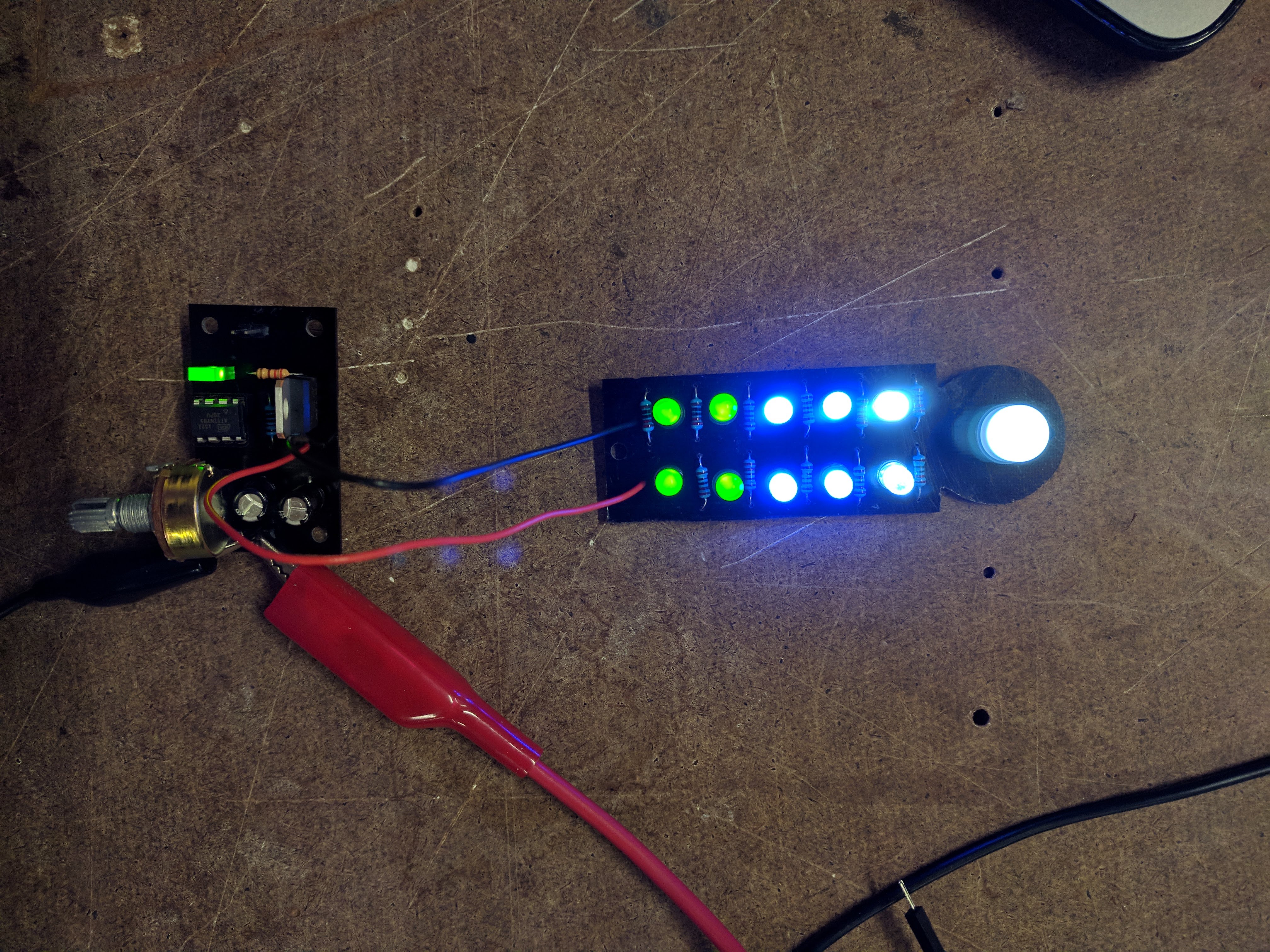 For the marquee, I was assigned the letter ‘i’. I designed the letter board and changed the sensor board since my last post. The new sensor board is based on Andy’s; I only changed the sensor headers from 2 pins to 3 to fit a potentiometer.
For the marquee, I was assigned the letter ‘i’. I designed the letter board and changed the sensor board since my last post. The new sensor board is based on Andy’s; I only changed the sensor headers from 2 pins to 3 to fit a potentiometer.
Boards after milling
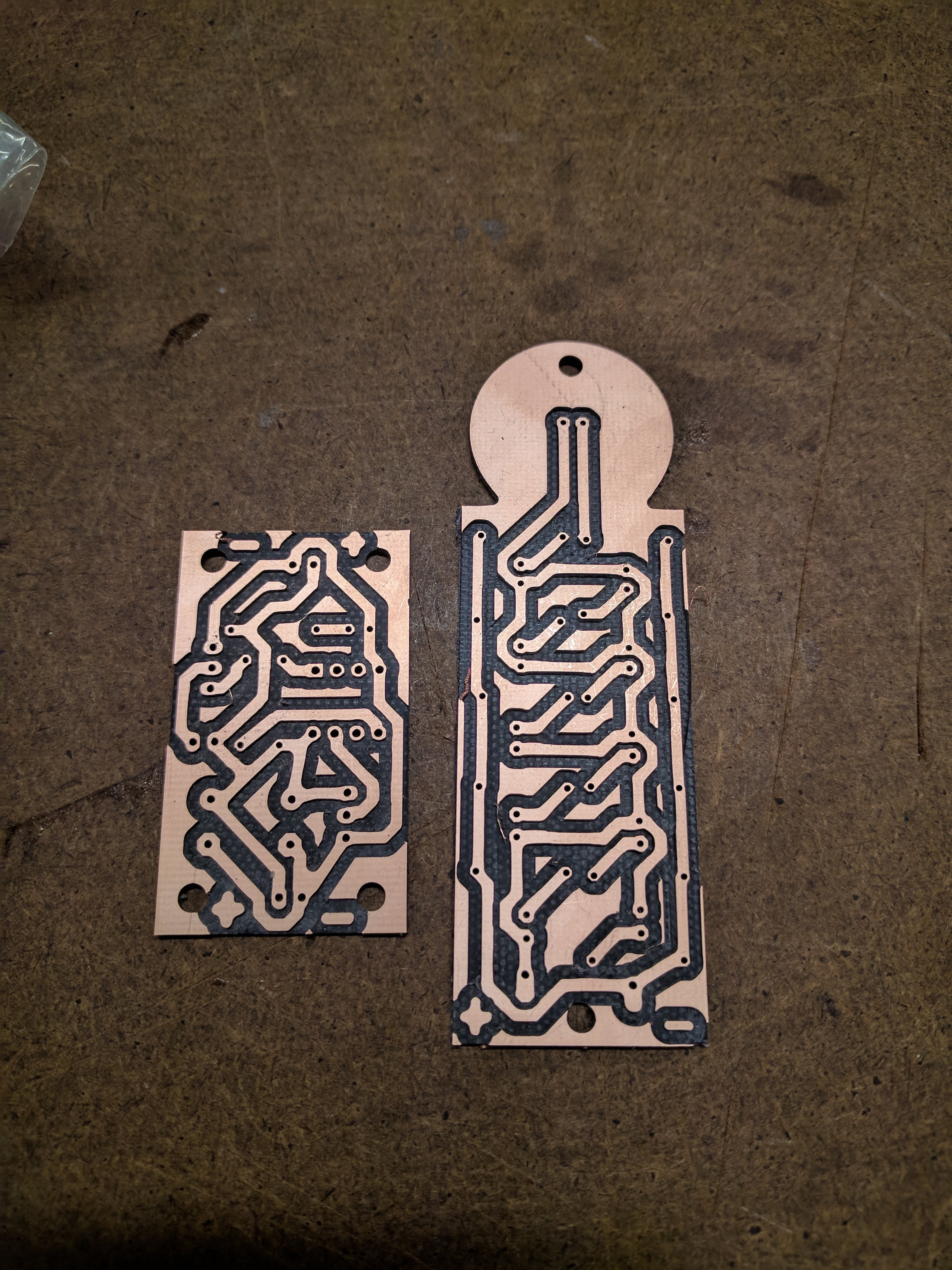
After soldering on components

Schematics and Board Designs
ATtiny85 and sensor board
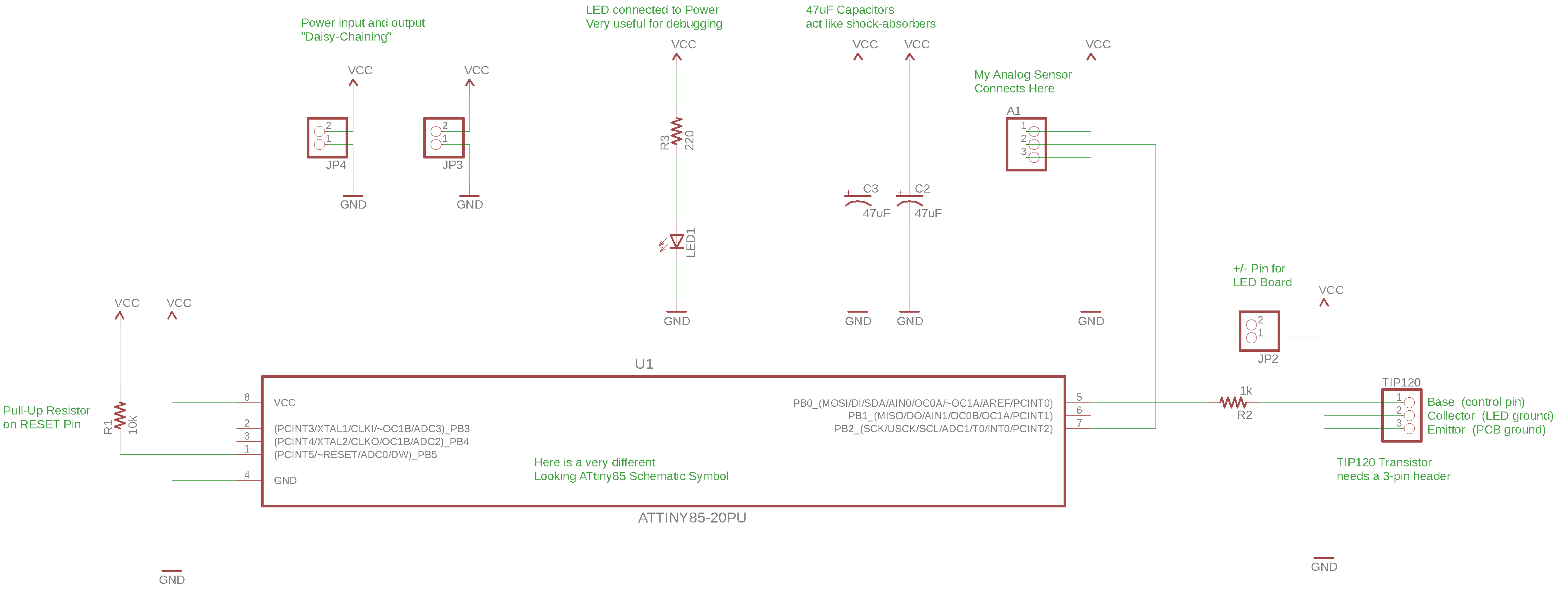
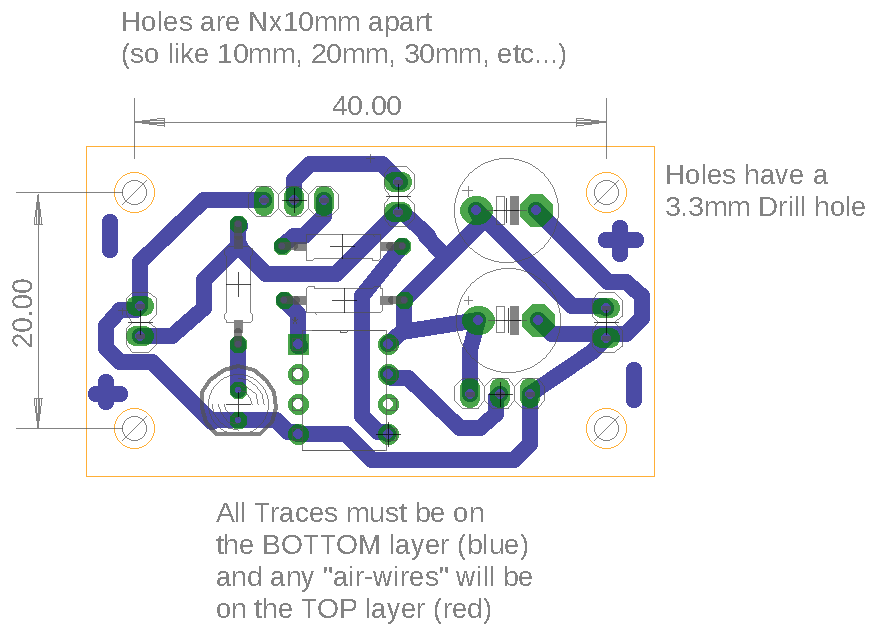
‘i’ board
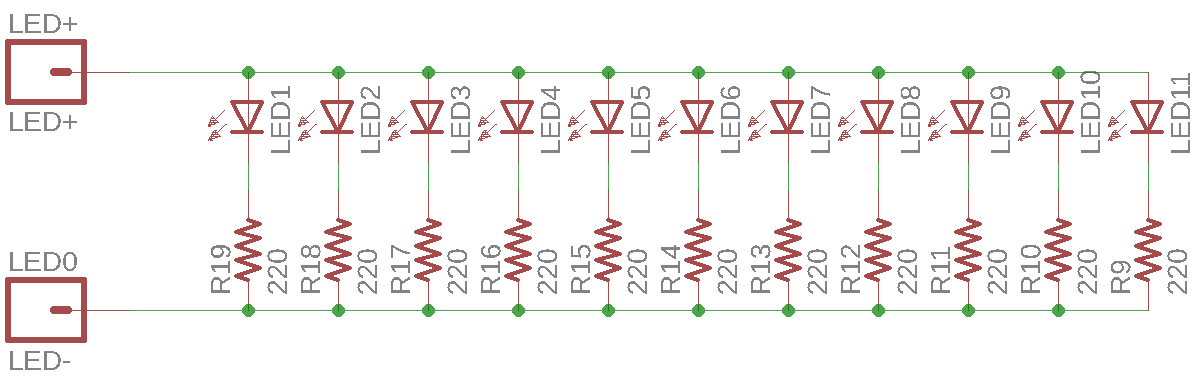
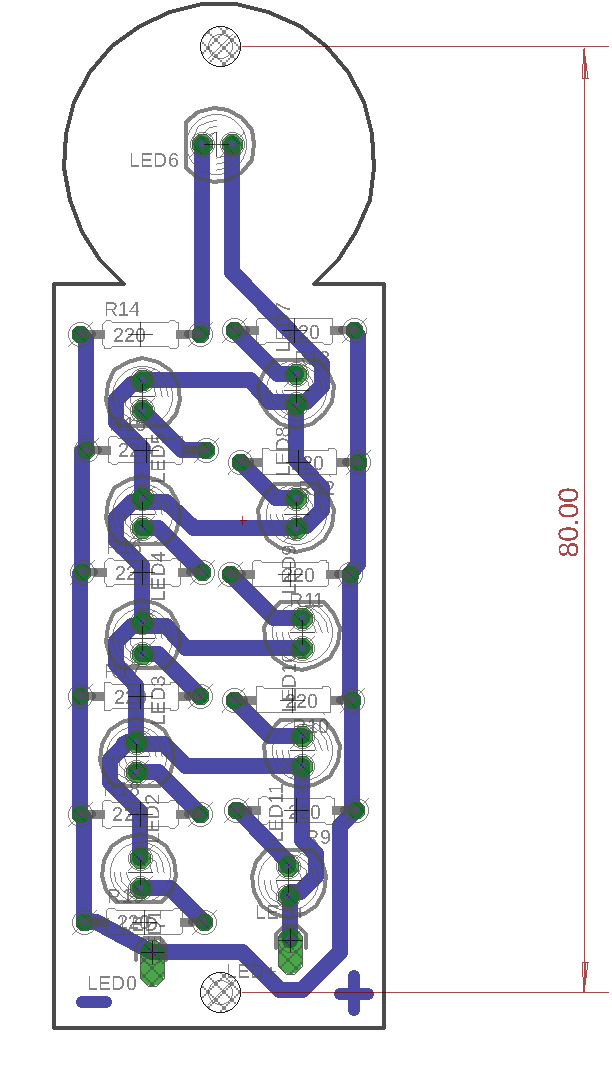
Code
I programmed the ATtiny85 to make the leds pulse. I changed the interaction so that the potentiometer adjusts the pulse rate of the leds.
/*
Changes speed of fading led based on potentiometer reading
*/
int led = 0; // the PWM pin the LED is attached to
int brightness = 0; // how bright the LED is
int potValue = 0; // value from potentiometer
int fadeAmount = 1; // how many points to fade the LED by
int delayTime;
void setup() {
pinMode(A1, INPUT);
pinMode(led, OUTPUT);
}
void loop() {
// set the brightness of pin 9:
analogWrite(led, brightness);
// change the brightness for next time through the loop:
potValue = analogRead(A1);
delayTime = map(potValue, 0, 1023, 30, 0); //map pot value to a fade delay
brightness = brightness + fadeAmount;
// reverse the direction of the fading at the ends of the fade:
if (brightness <= 0 || brightness >= 255) {
fadeAmount = -fadeAmount;
}
// wait to see the dimming effect
delay(delayTime);
}
Video Documentation of Interaction####
It works!!
Written on February 17, 2018