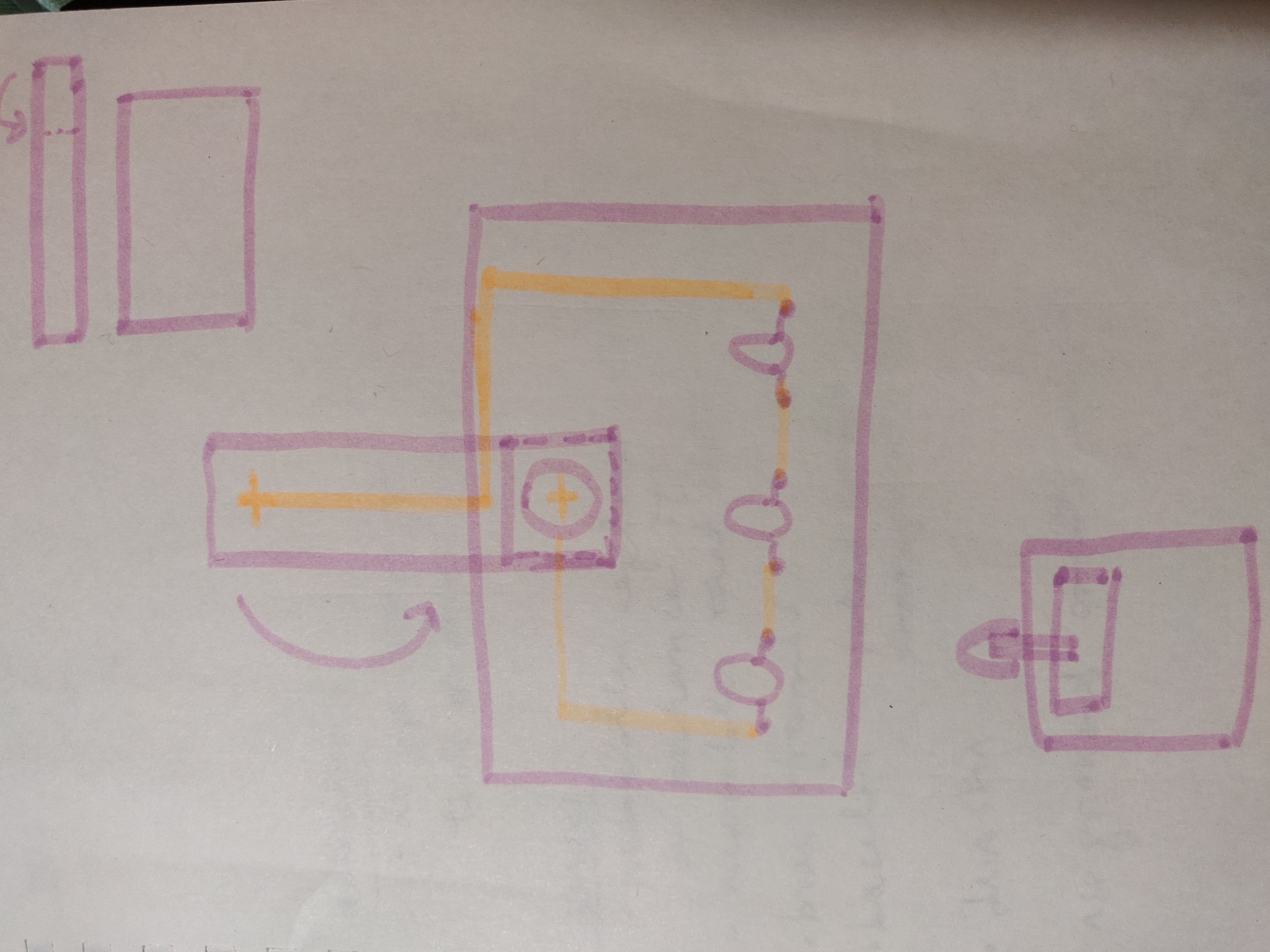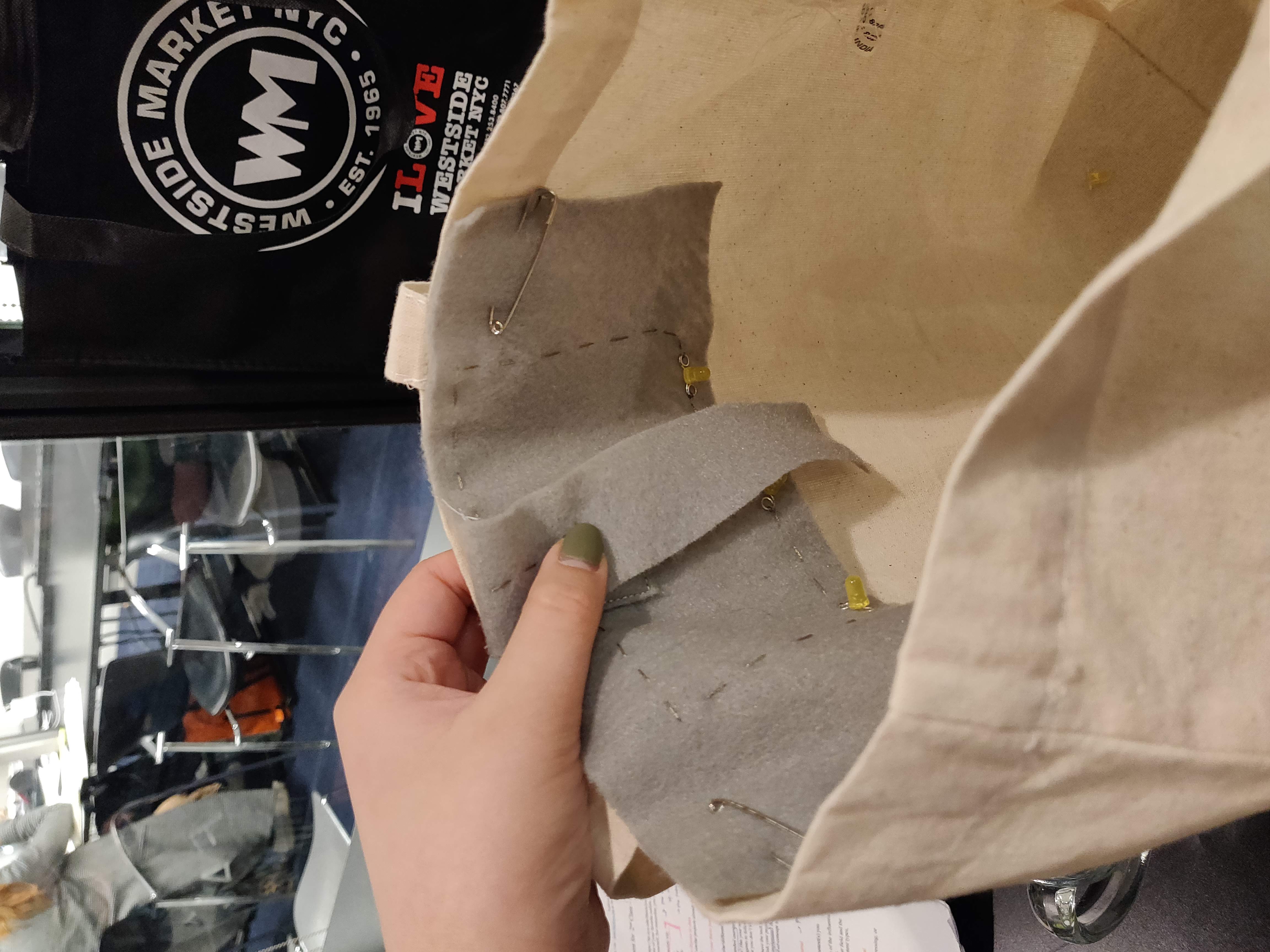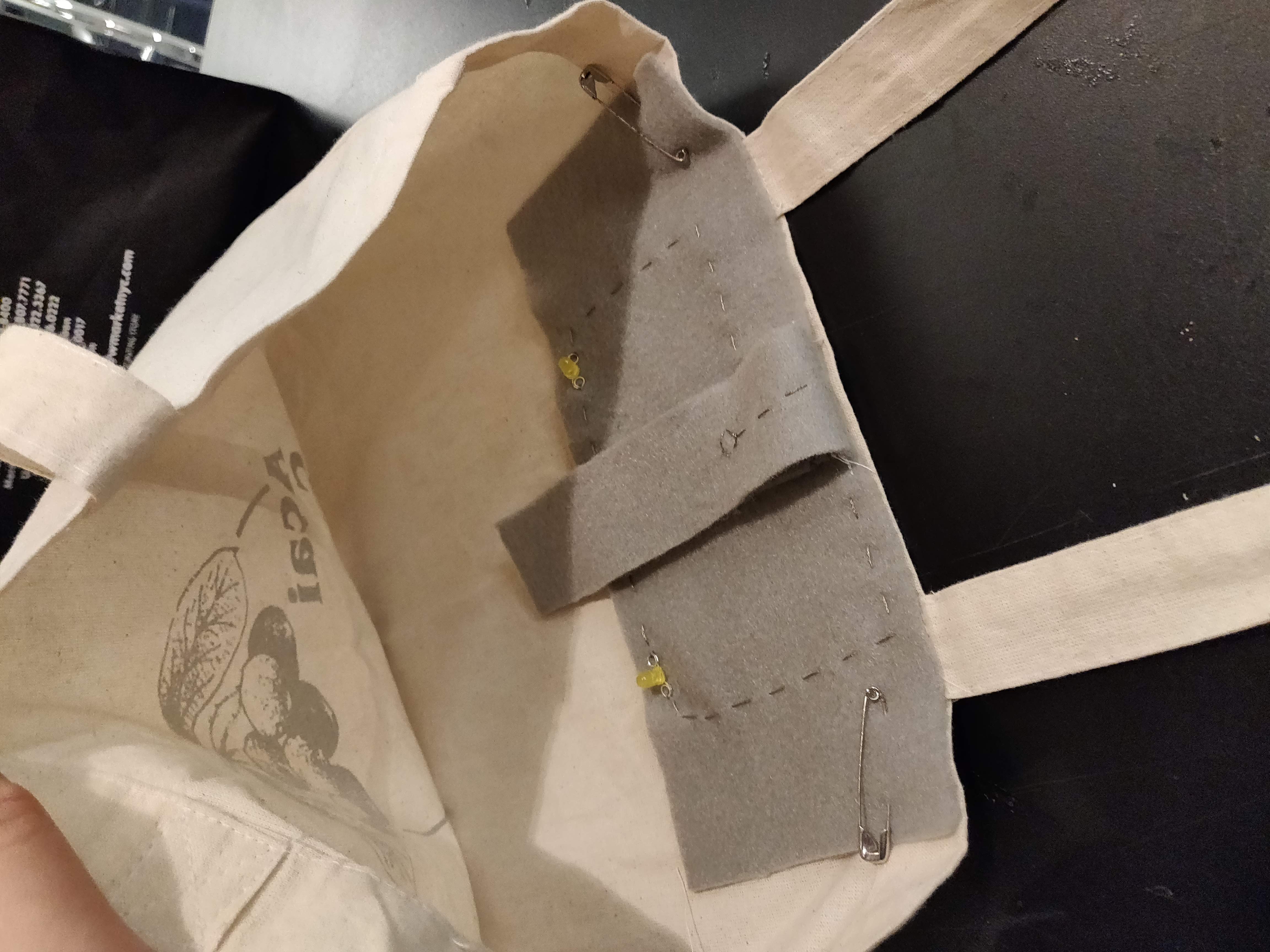Filed Under #wearables
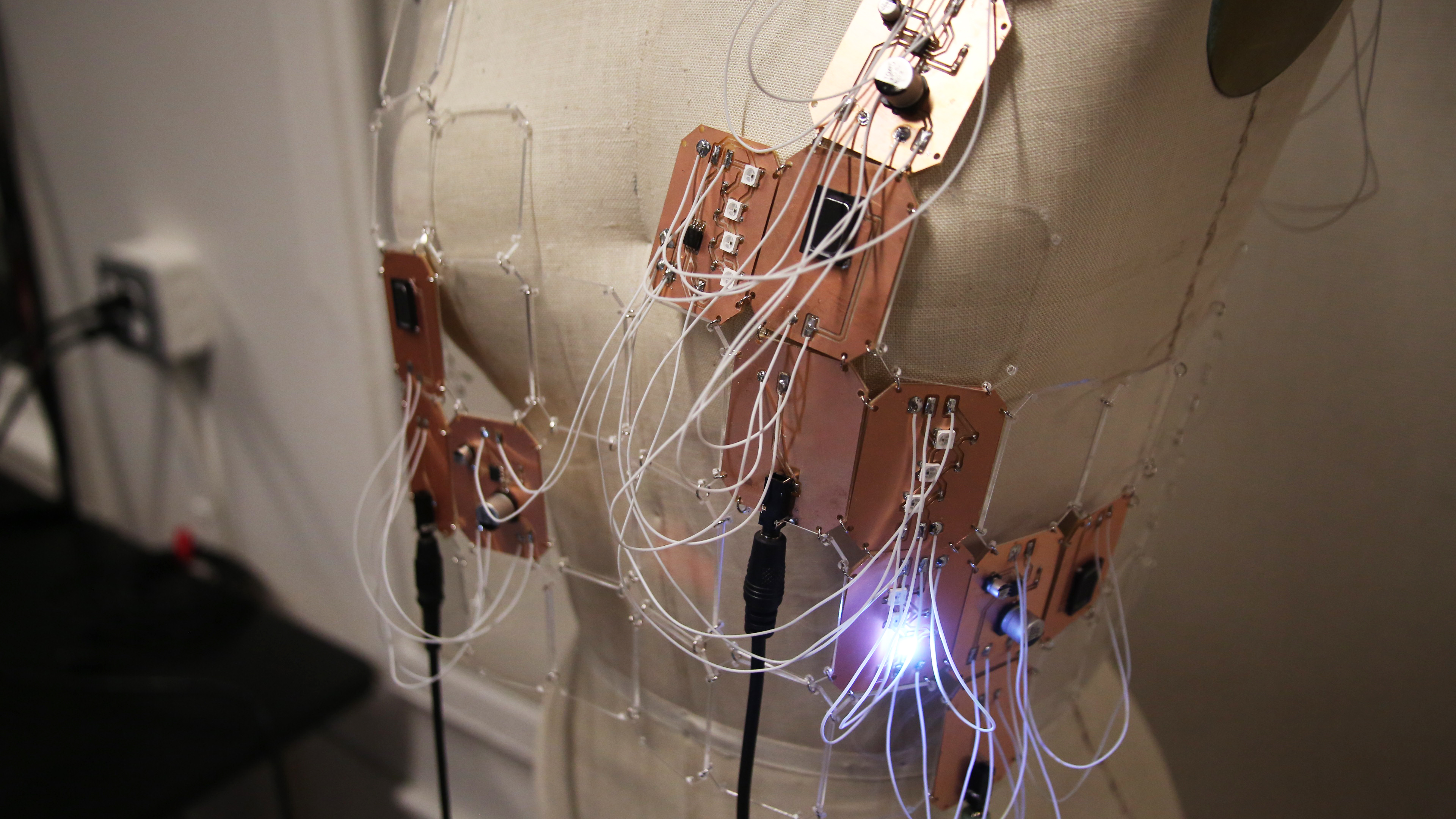 This project is part of my thesis where I’m examining the blurry line between “person” and “thing” by positioning myself as a cyborg making cyborgs.
This project is part of my thesis where I’m examining the blurry line between “person” and “thing” by positioning myself as a cyborg making cyborgs.
This project consists of a garment constructed of clear acrylic and custom printed circuit boards with speakers and neopixel leds. The speakers are fed audio through aux cord inputs connected to phones playing videos.
I wanted to depict a synthetic skin that comes to life through media. The speakersâ audio blend together, conceptually imbuing the skin with media.
Concept
While designing the aesthetic of this piece, I was inspired by this collection by Alexander McQueen for Givenchy F/W 1999. As well as these Paco Rabanne dresses. See my Are.na board for more of my inspiration images.
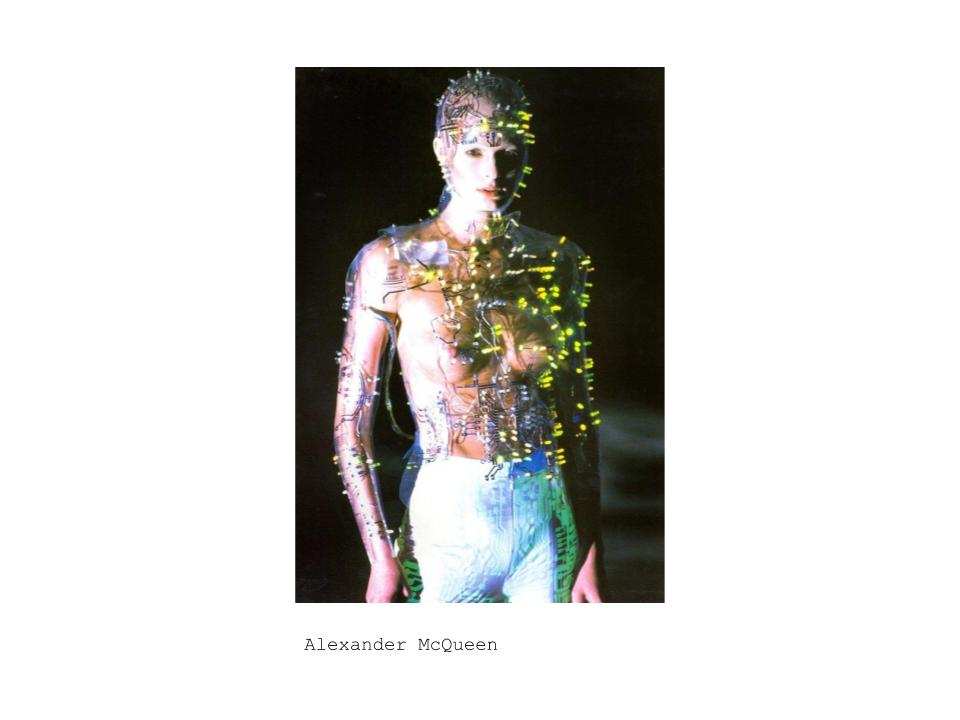
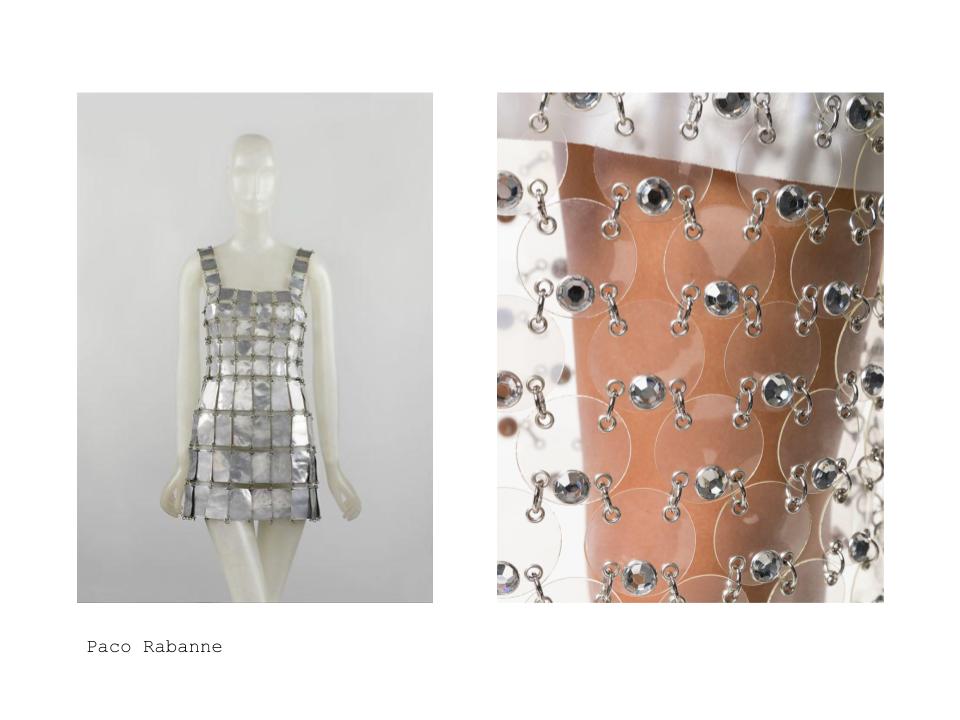
I chose hard materials because I wanted the garment to hold itâs form and show a figure’s silhouette even when not worn by a person. I have been making pcb accessories at ITP so I thought this garment would be the perfect opportunity to make a larger project with those skills.
Process
There are 7 unique boards in the garment that consist of a speaker, an aux input, and an amplifier.
There is also a microcontroller that drives neopixel leds. Finally, there is a power input board that connects to a micro usb cord.

â¨I designed the boards in Eagle and milled them on Othermill machines. I then soldered components on all of them. The clear acrylic was lazercut. After linking every piece with metal rings, I connected the circuits by soldering wires across all the connections.

I then programmed the microcontroller controlling the neopixel leds to display the flashing blue lighting pattern. I used the FastLED library.
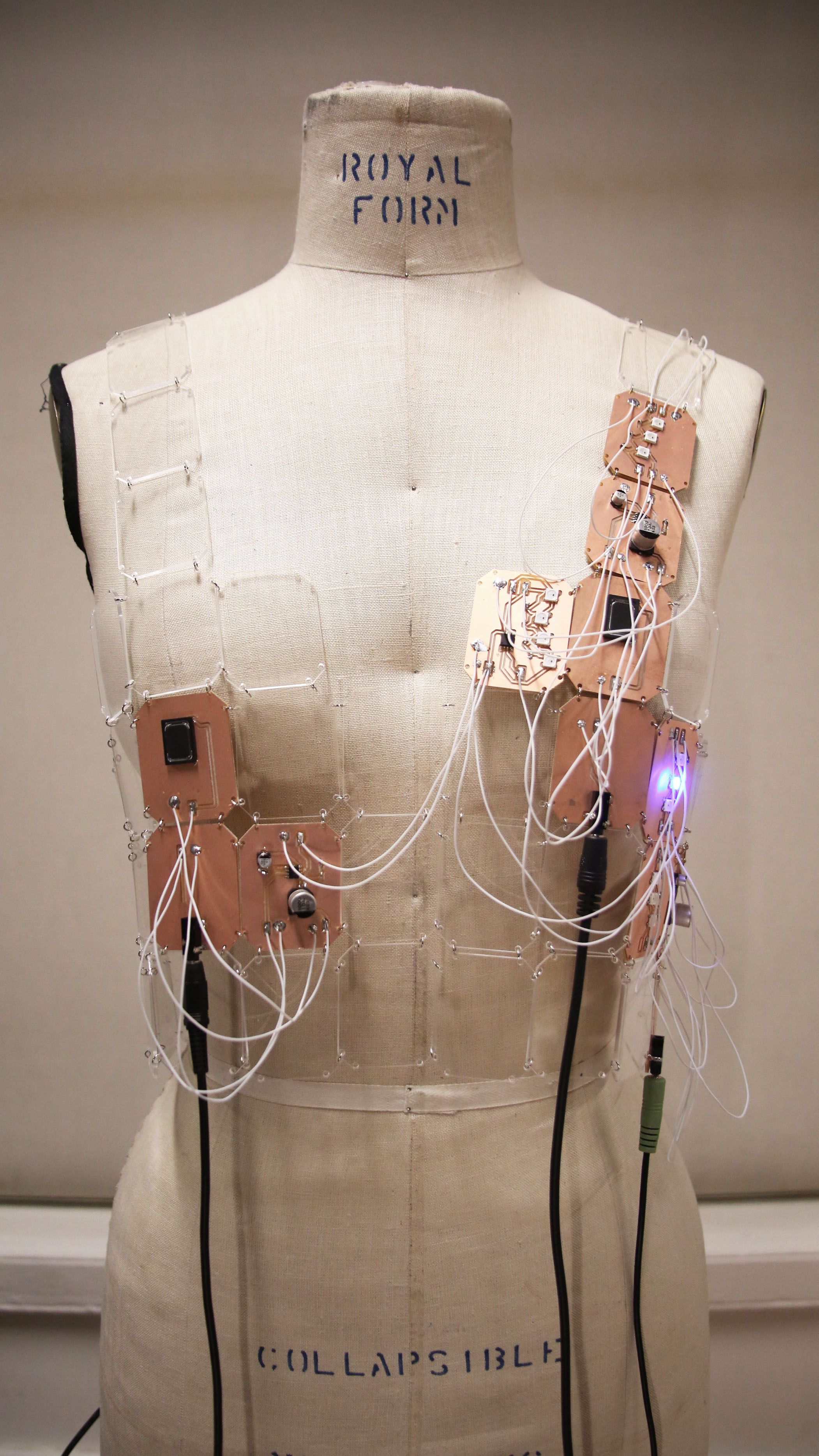
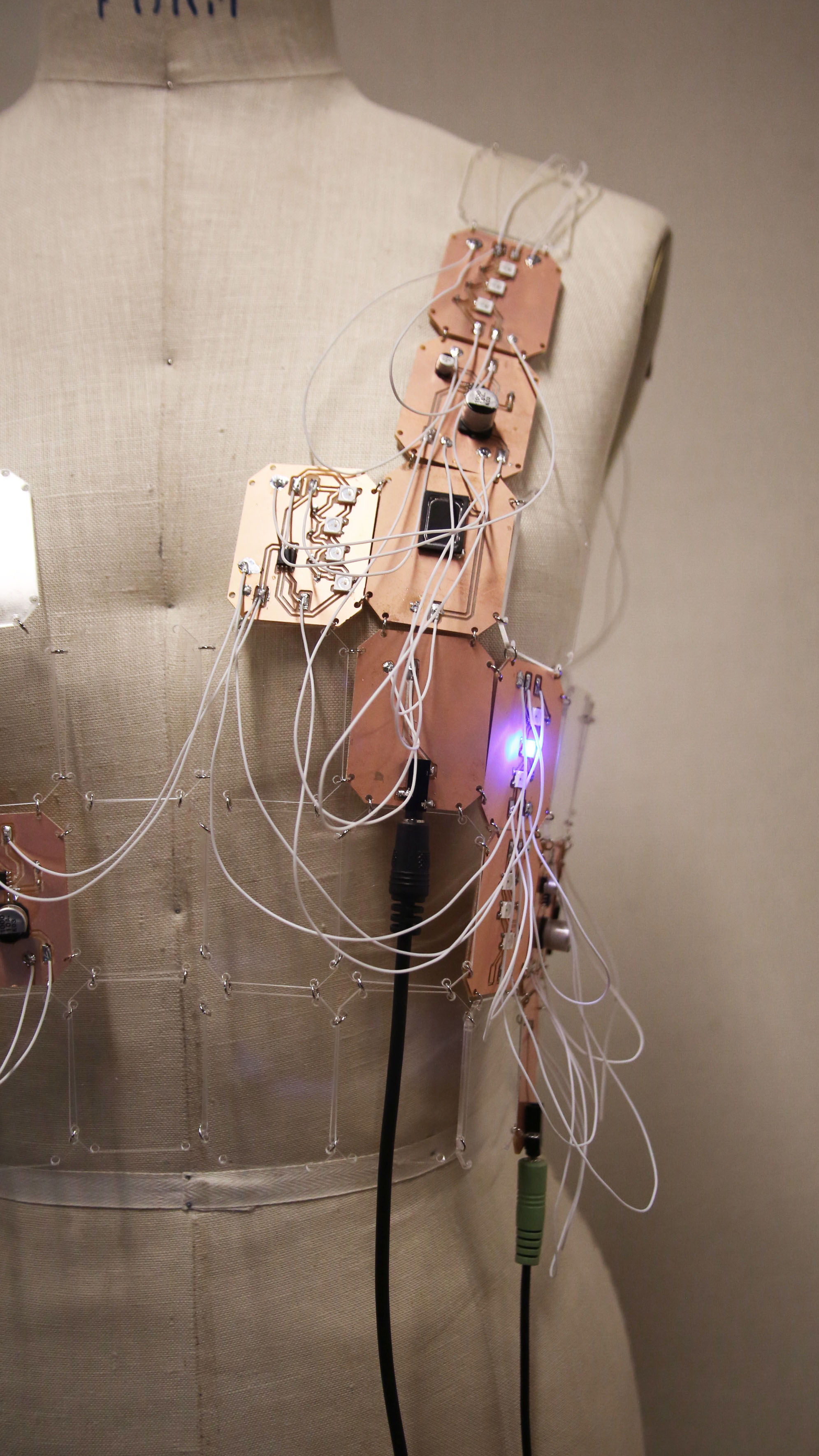
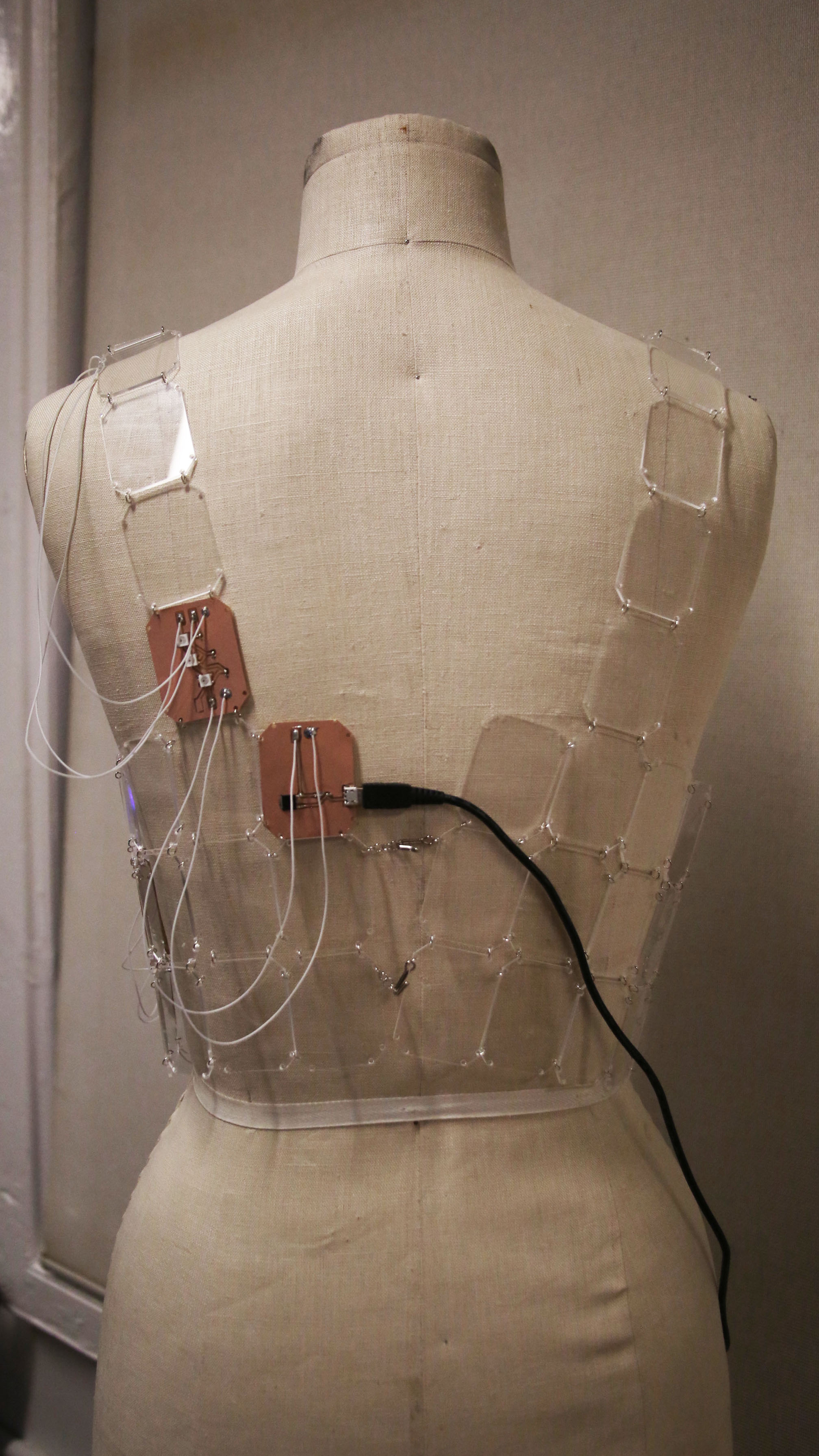
Reflection
I’m unsure about the display of the piece currently. The dress form I used for the documentation photos is smaller than I designed the garment for. I want to try suspending it from the ceiling to see if it looks like a ghost could be wearing it but didn’t have time before thesis presentations. If I ever show this piece, I will try to display it like that. One of the feedback I got from critics is that it was hard to see the piece in the photos/videos due to how solid the dress form was in comparison. I need to think more about how to display/document it. I also want to focus more on editing specific videos that are displayed on the phone and making them cordinated. I chose some youtube videos for the documentation video but I want to be more intentional in the future.
I see myself designing and creating these pcbs as handicraft even though the materials/outputs are usually associated with mass manufacturing. I wasn’t necessarily thinking about this while planning this project, but after finishing, I’m thinking more about the context of labor and how that impacts how we value it. I’m a Chinese American in America designing and hand making printed circuit boards for an art project; many people may view me and my labor as an artisan. However, they may also view circuit boards manufactured in China as cheap or unreliable, devaluing the labor of many similar aged Chinese woman working in factories assembling circuit boards. I think continuing to work on these pcb projects may blur this divide in perception.
All of the components sourced for this project were ordered from companies that source from manufacturers in China. I’d like to propose this art project as a collaboration between myself and the workers that manufactured the components (both human and machine).
Written on May 13, 2019
Written on April 29, 2019
I’ve added some improvements to the code that make this board actually usable for it’s design. The main one is that I now put the board to sleep after making the https request. This is to improve the battery life of the coin cell.
Before, the code connected to wifi, made an https request, parsed the json feedback, and turned on the LED accordingly. It only did this once. Now, it should update based on the weather api every 12 hours.
 photo from here
photo from here
At first, I tried putting the board into deep sleep. This turns off all of the ESP8266 except for the RTC circuit (real time clock) so that it can wake itself up. I followed this tutorial and connected the GPIO16 pin to the Reset pin.
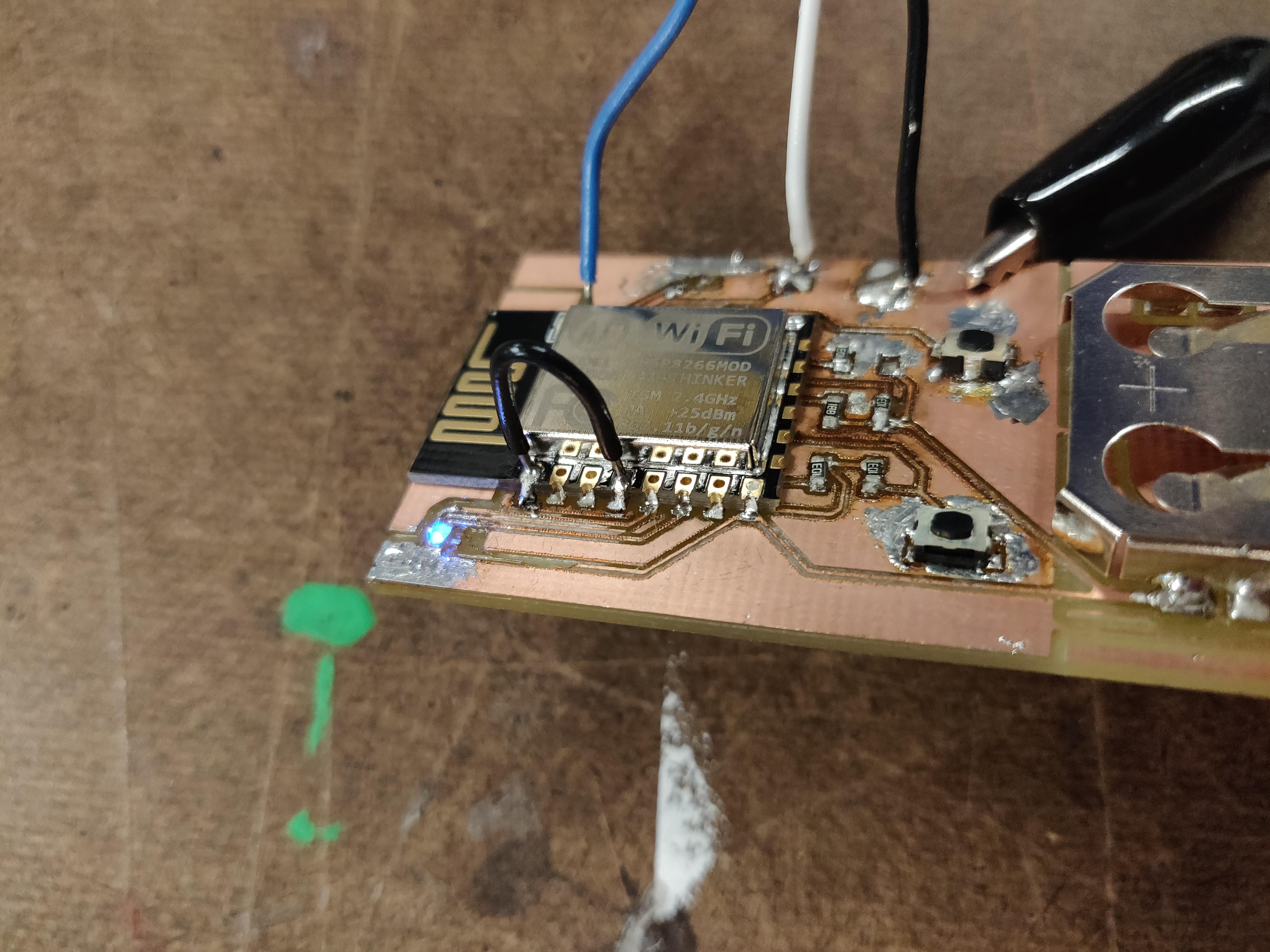
I then added this line to the end of my existing code ESP.deepSleep(43200000); so that the chip would go to sleep for 12 hours.
I tested this with 30 seconds at first and it worked! The board will connect to wifi, make the https request, and turn on the LED. Then, it sleeps for 30 seconds before restarting and running the code again. The only problem is that the LED also turns off during deep sleep.
So, I decided to try modem sleep mode. This just turns off the wifi functionalities of the chip.
I put the code into a loop and added this at the end inside the loop:
WiFi.disconnect();
WiFi.forceSleepBegin();
delay(43200000);
WiFi.forceSleepWake();
I found this information in this github thread. Now, the wifi is supposed to turn off for 12 hours and wake up again afterwards. I tested it with 30 seconds and it worked. The LED stays on during modem sleep because only the wifi is being turned off.
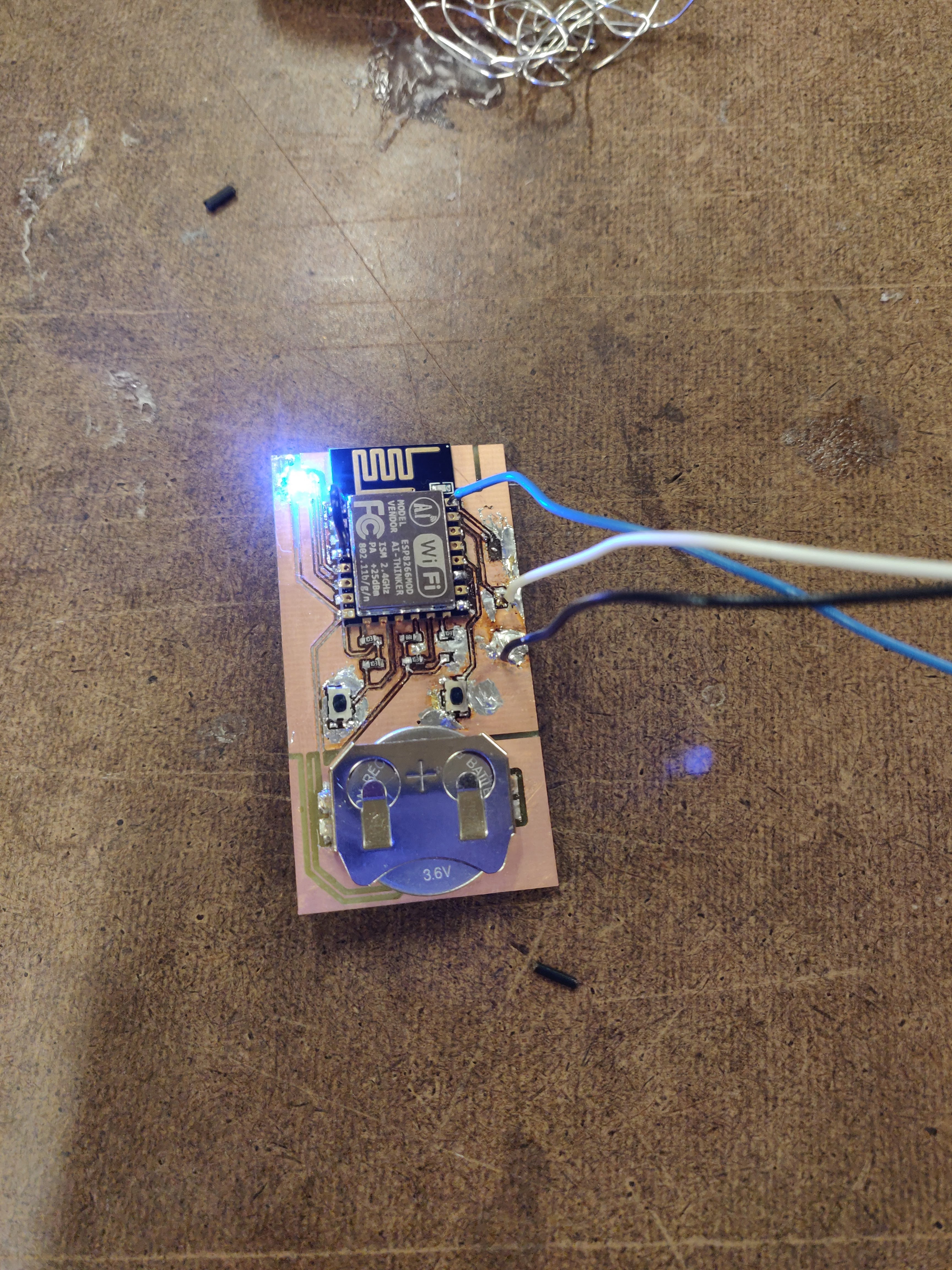
github link to code
I’m not sure how much battery this saves compared to deep sleep. I still need to test the battery life of this board by just leaving it connected and running.
I also worked on a possible enclosure design for this project:
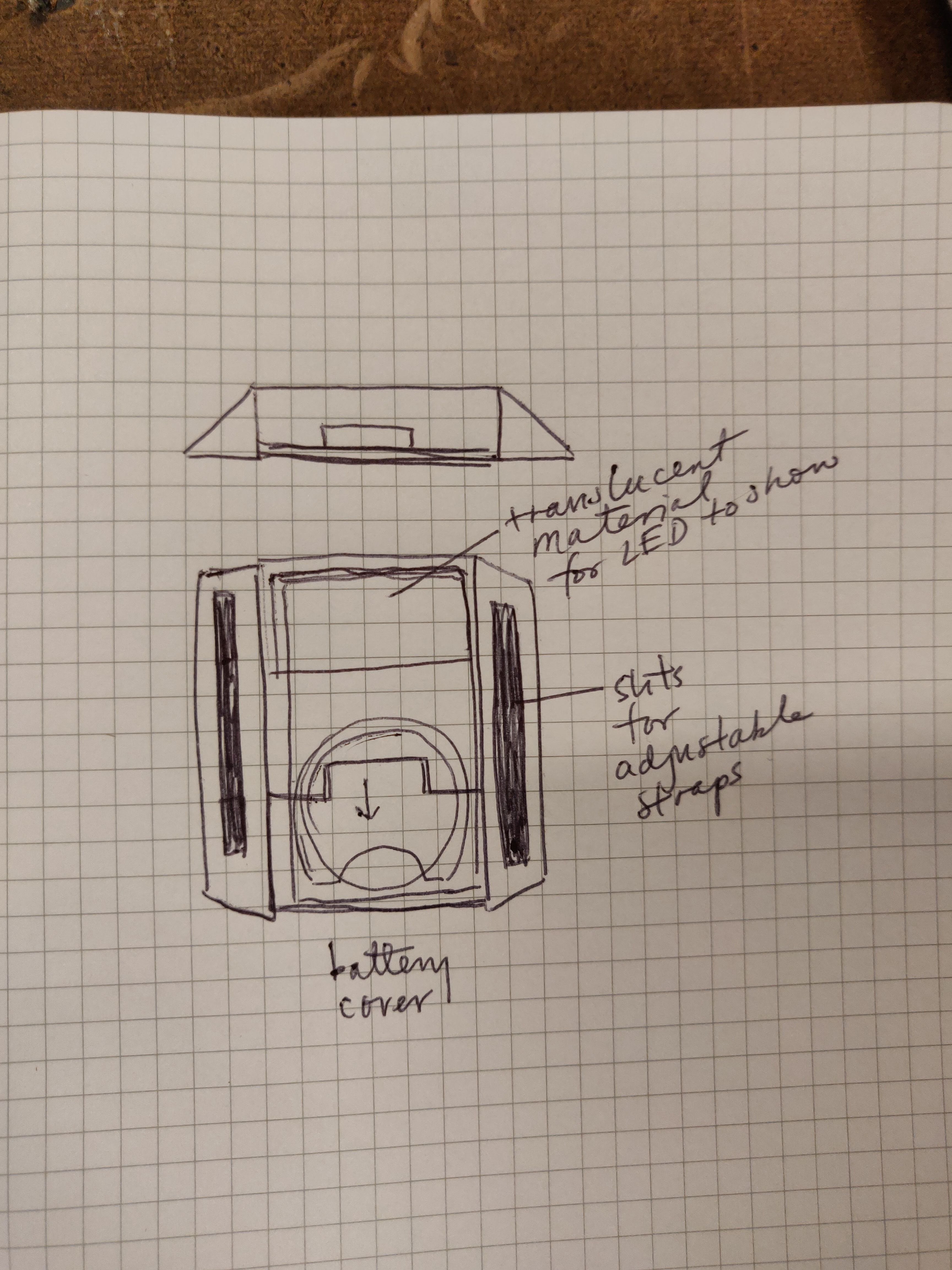
Written on April 15, 2019
I’m working on this garment as a part of my thesis where I will be creating other “yellow” women (East Asian women) using race making technologies and Western visual culture/language and exploring my relations with them/myself.
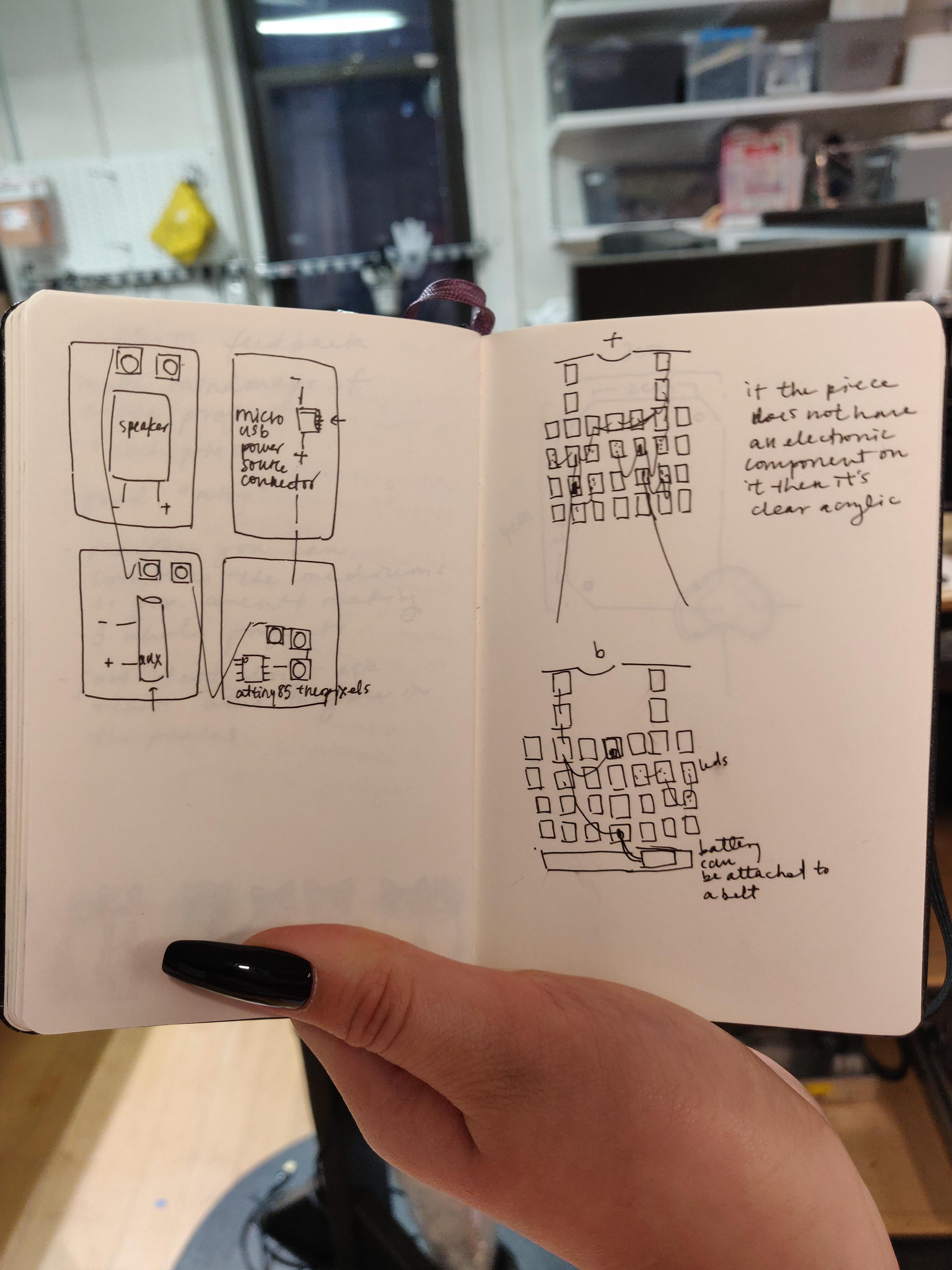
I was greatly inspired by the Alexander McQueen for Givenchy F/W 1999 collection’s transparent, hard body suits with LEDS. I was also inspired by the modular nature of Paco Rabanne dresses. These made me choose to use acrylic to build a hard top that suggests a body even when the garment is not worn by anyone. For more inspirations, see my are.na board.


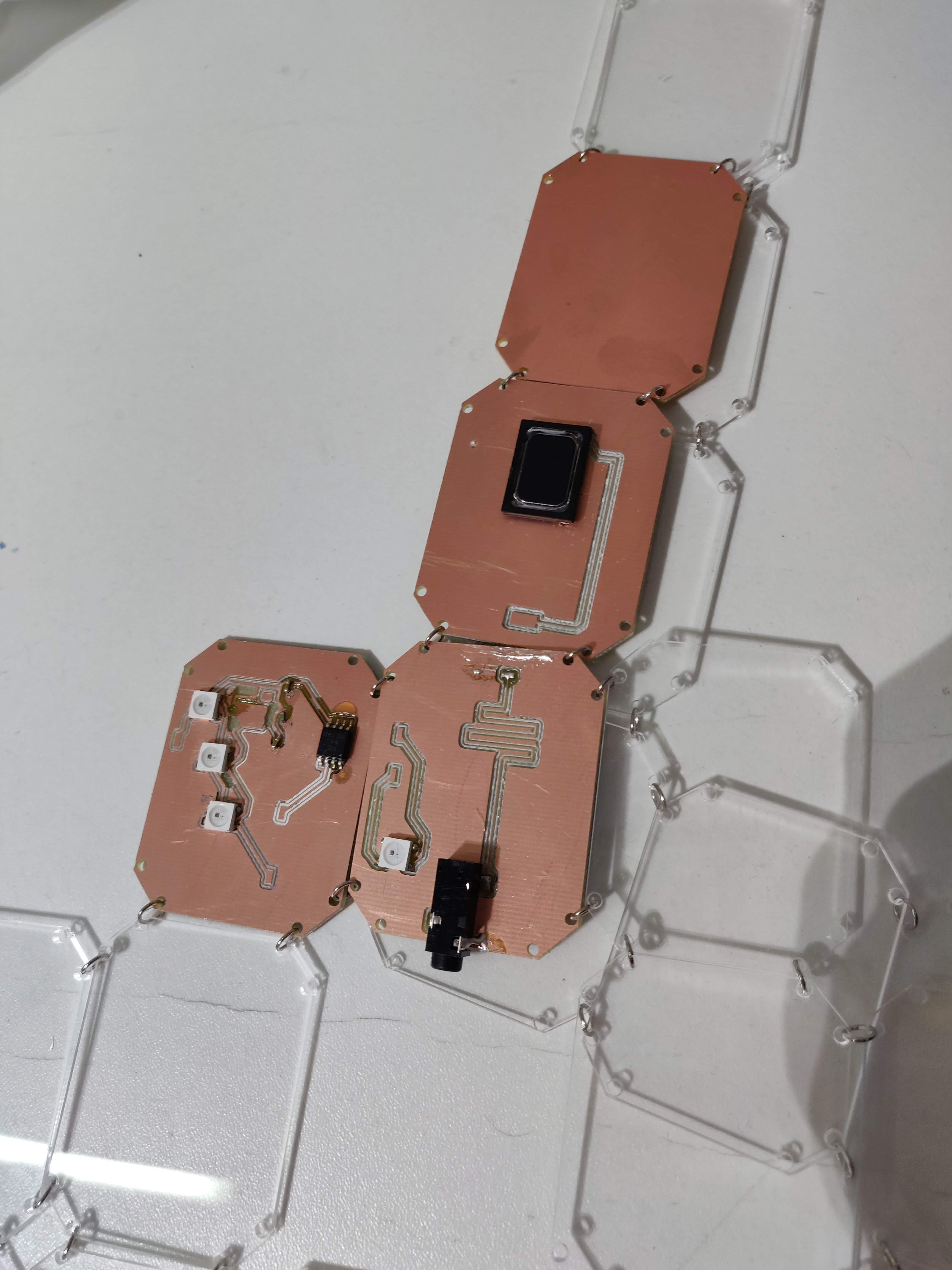
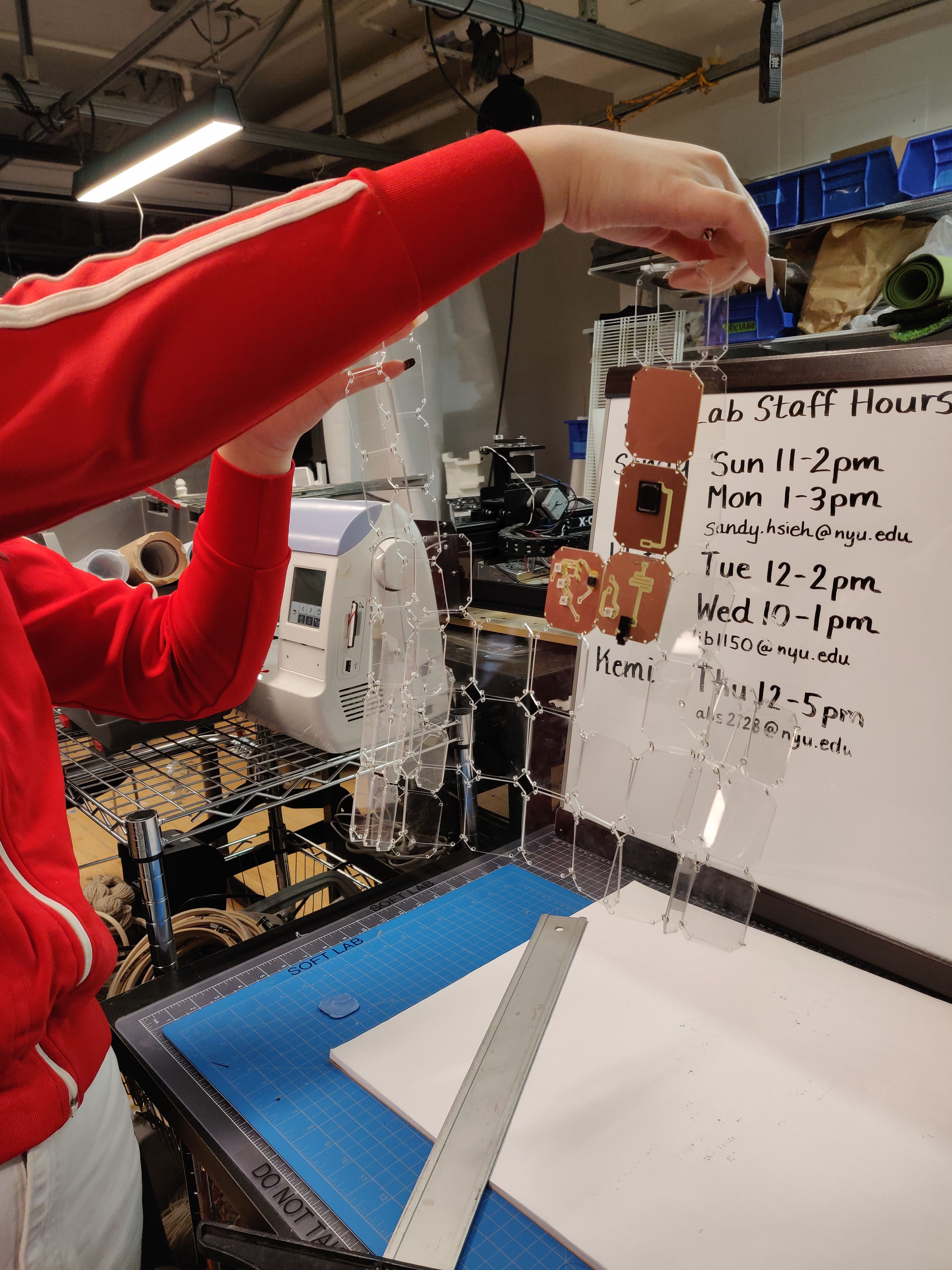
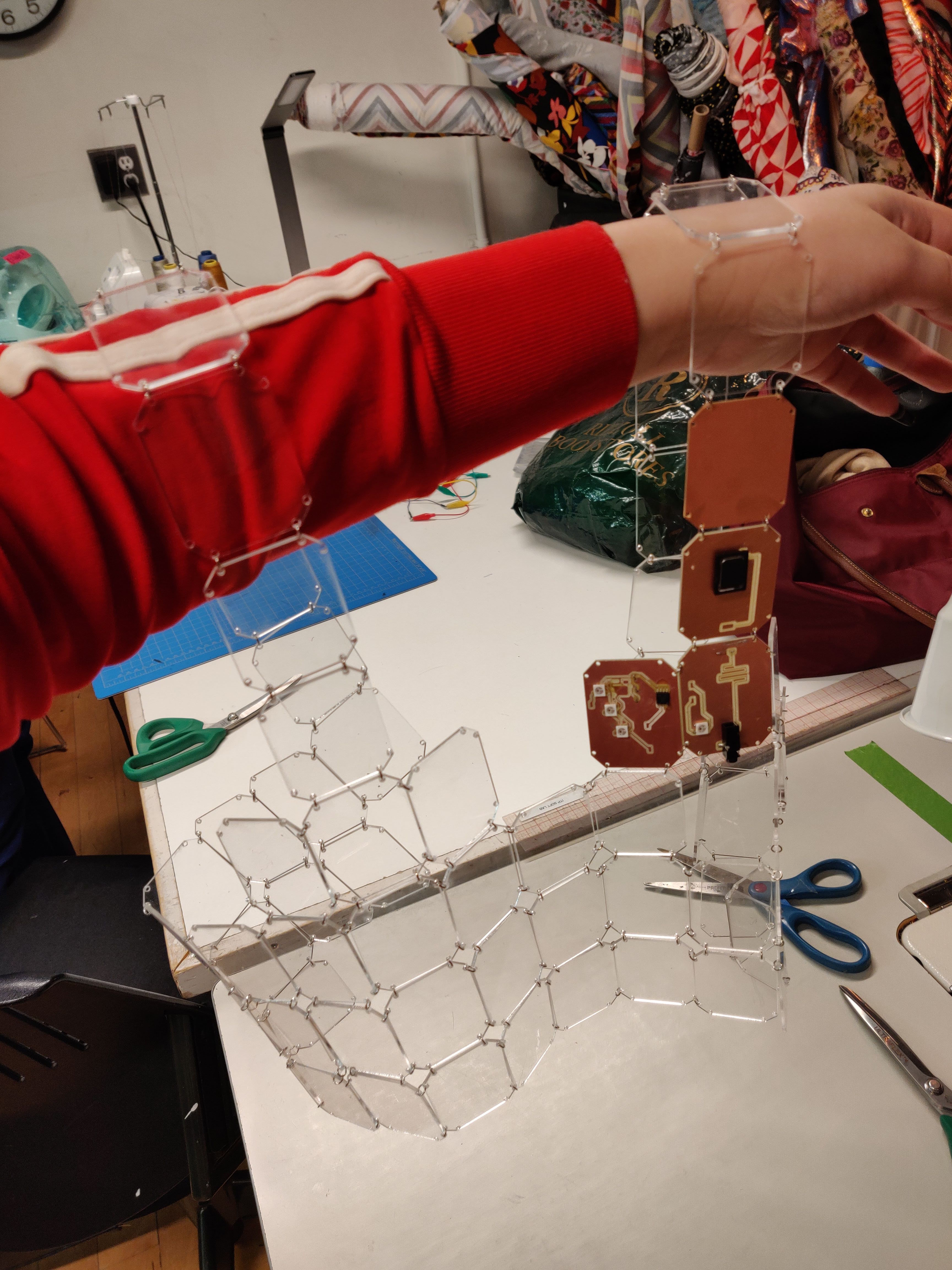
Written on March 26, 2019
 Every morning, I ask my boyfriend outloud, “What is the weather today?”. And then I have to check by opening my phone which can sometimes be tedious when I’m in a rush. Most of the time, I don’t check at all and don’t bring an umbrella when I need to. Typically, I get caught in the rain and have to call an overpriced Uber.
Every morning, I ask my boyfriend outloud, “What is the weather today?”. And then I have to check by opening my phone which can sometimes be tedious when I’m in a rush. Most of the time, I don’t check at all and don’t bring an umbrella when I need to. Typically, I get caught in the rain and have to call an overpriced Uber.
For this project, I tried to make an attachment for my umbrella that simply notifies me if I need to use it today. This attachment gives a simple yes or no answer to the question “Do I need to take my umbrella with me today?”. It connects to WiFi, gets the daily forcast, and if it is going to rain or snow, lights up the LED, catching my eye while I’m heading out the door. If there is no predicted rain or snow, the LED doesn’t light up.
This project is kind of inbetween a wearable and IoT. My design is to make the board attachable to any umbrella you choose rather that to integrate it into the umbrella itself.

PCB Design
A created a simple schematic with a ESP8266 module, APA102 LED, and a 3V battery.
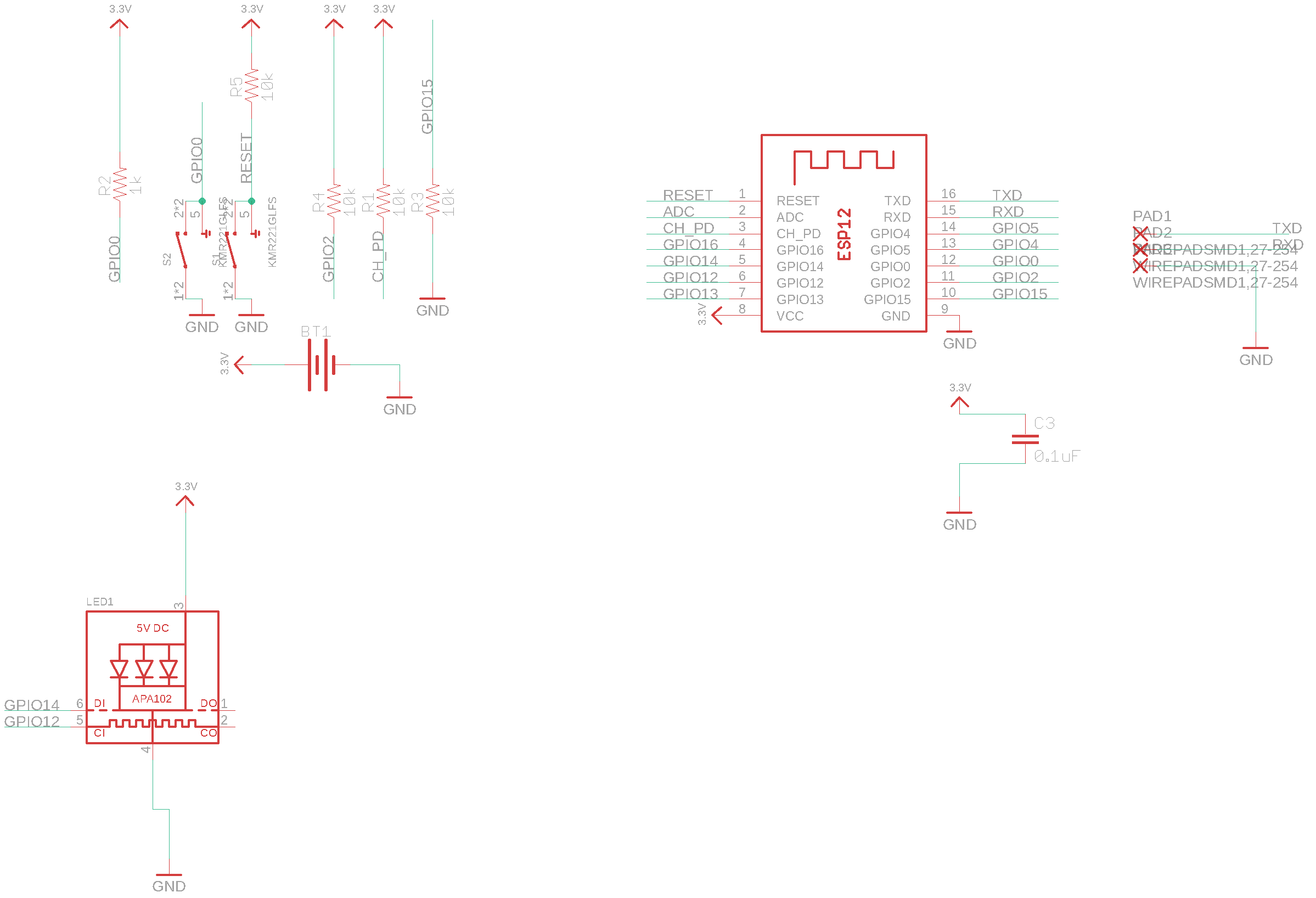
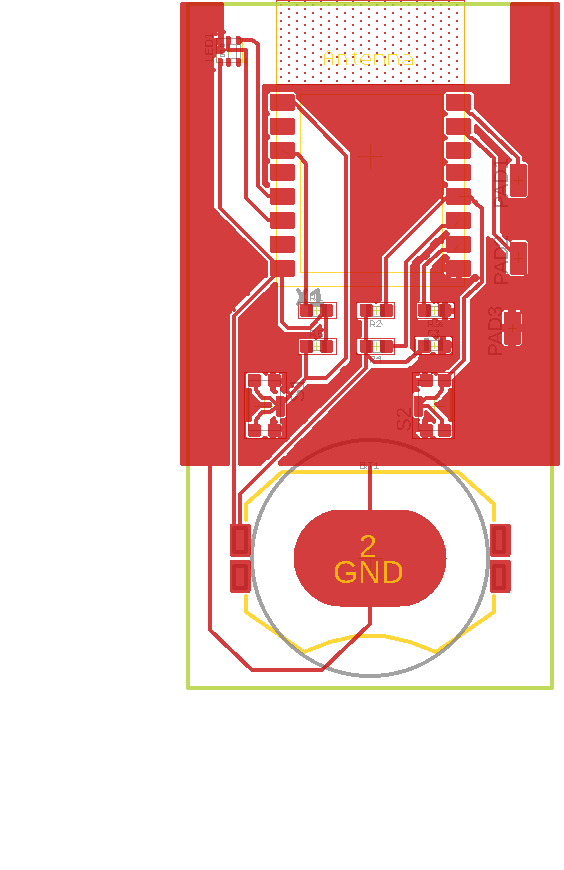
Fabrication Process
I fabricated the board on the Othermill. I had to hand solder the components on the board because I couldn’t find solder paste. That’s why the board came out so messy.

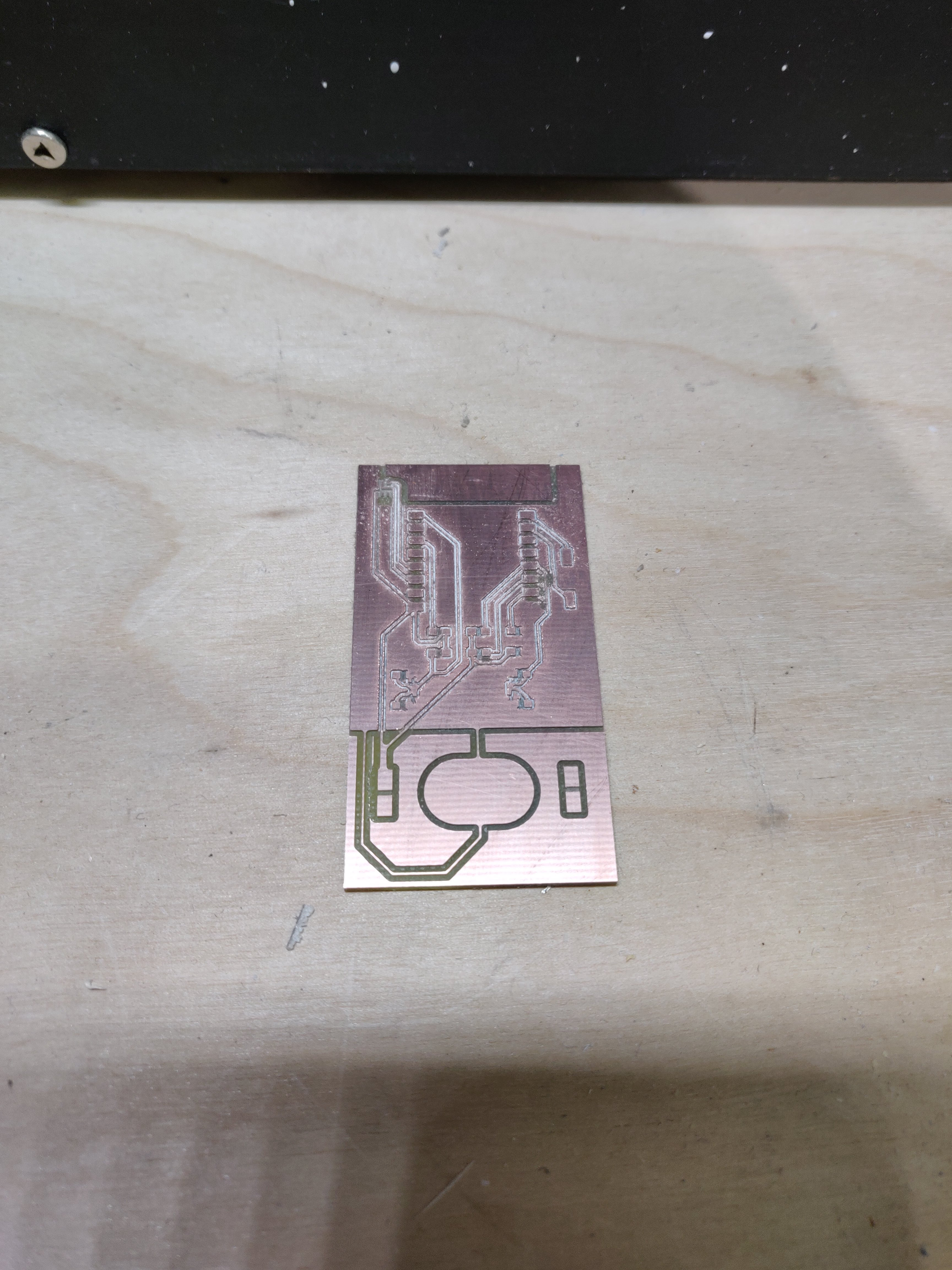
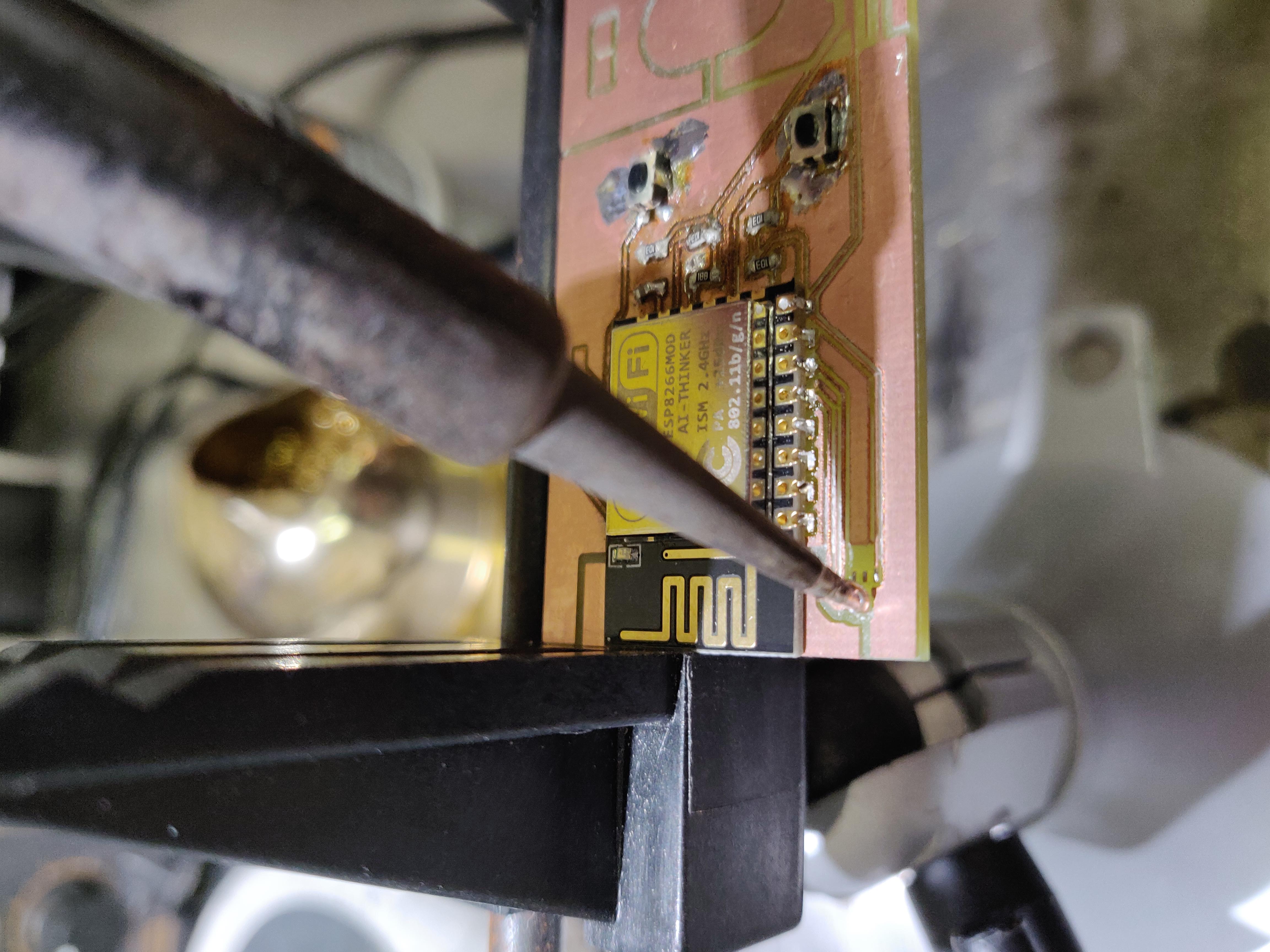
The trace connecting one of the ATTiny85 pins to the APA102 LED peeled off. I then decided to switch to a regular blue LED because one pin and ground could still be connected. This makes the design back to a binary yes or no answer, which is okay. If I were to expand the design further with the APA102, I could use different colors to signify rain or snow for example.
Programming
I prototyped the programming with a Adafruit Feather HUZZAH which has the same wifi module that I’m using on my custom board.
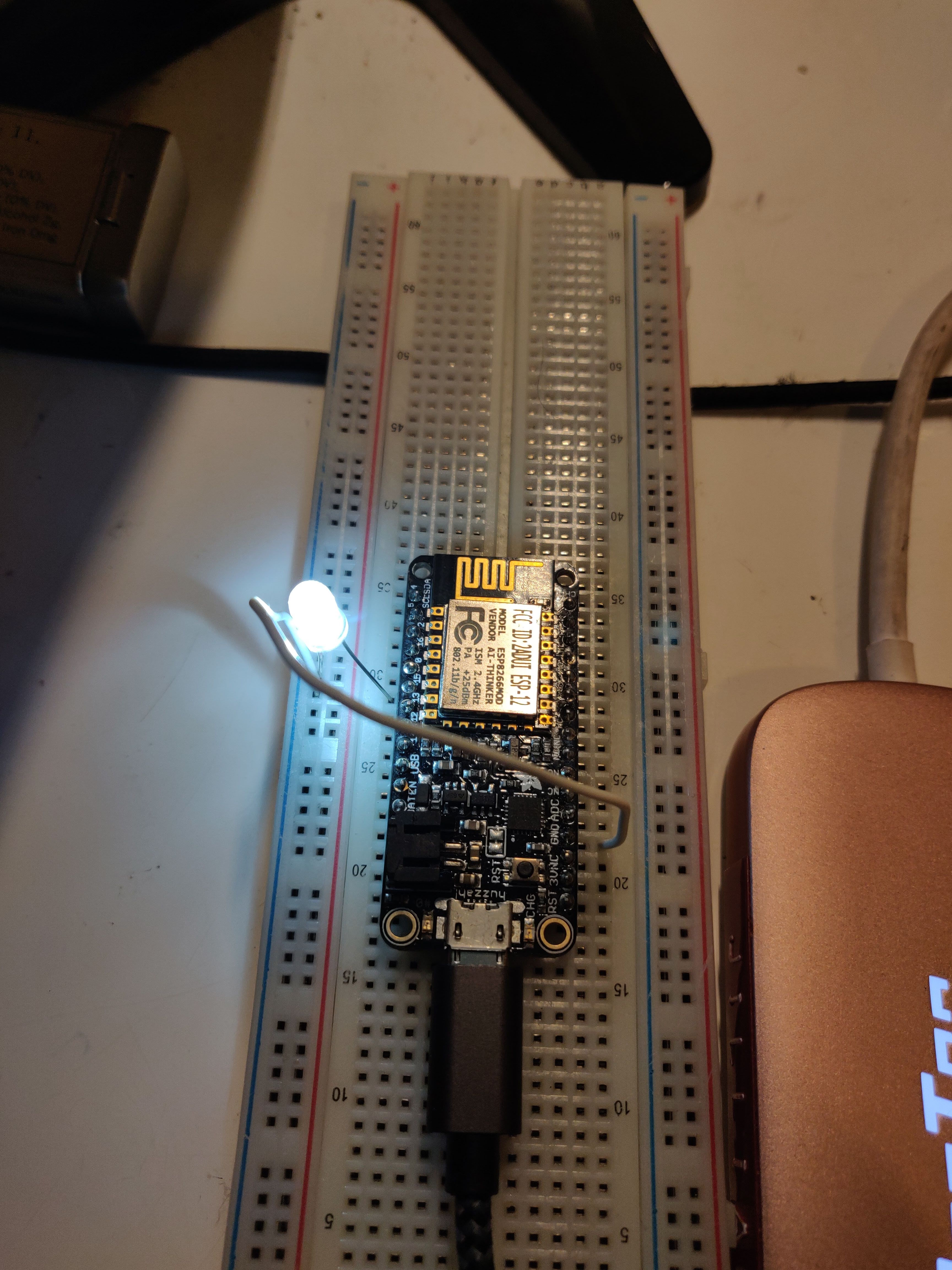
I based the code off of the HTTPSRequest example. The program simply grabs data from a weather api for the weather in New York today. It checks the weather codes returned to see if it’s raining or snowing. If the code is less than 700, then it’s raining or snowing.
see the code here
I soldered wires onto pads connected to the pins on the ESP8266 so that the module could be programmed. See this post for more detailed instructions on how to program this module.
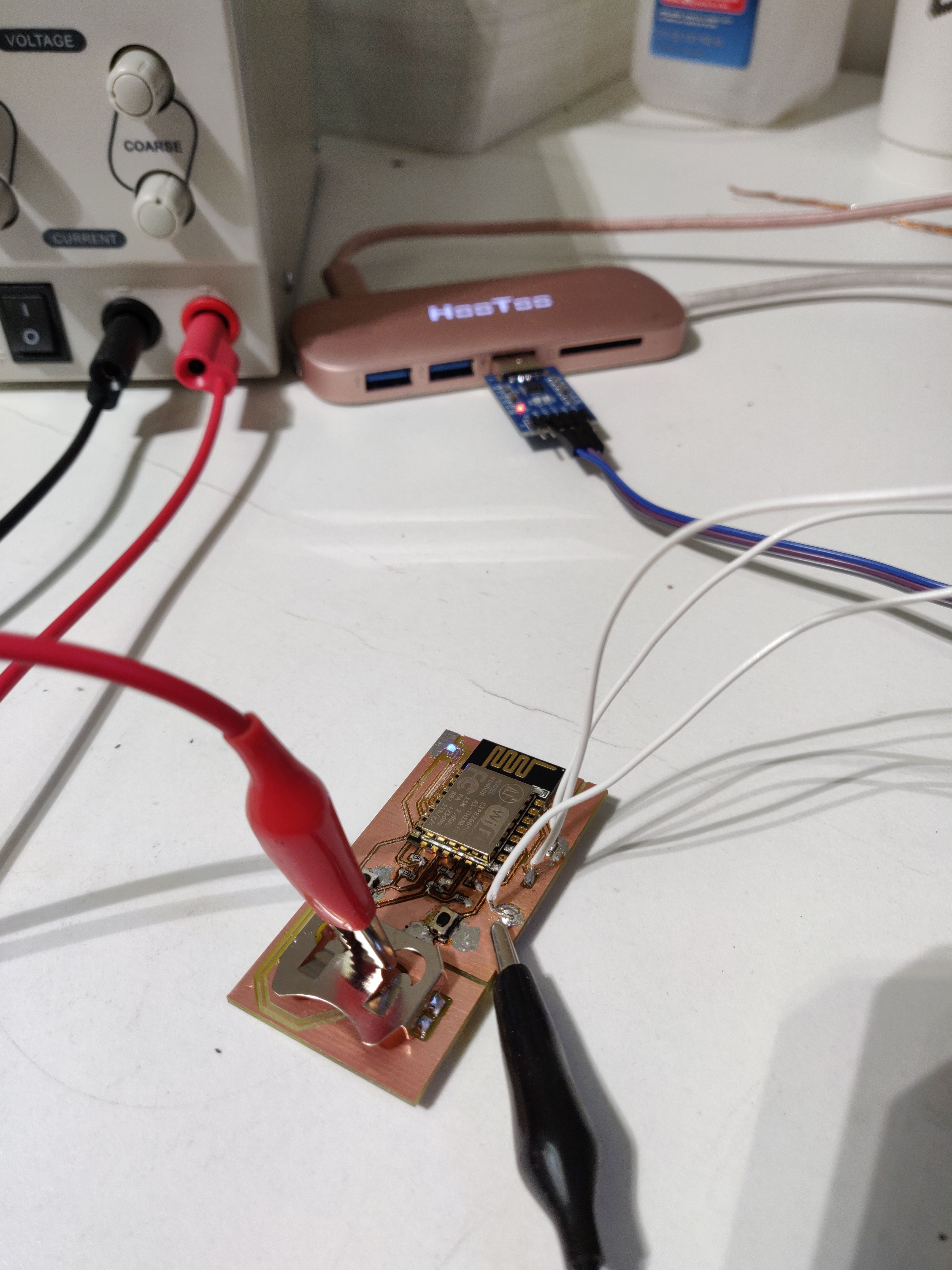
I used these settings in the Arduino IDE:
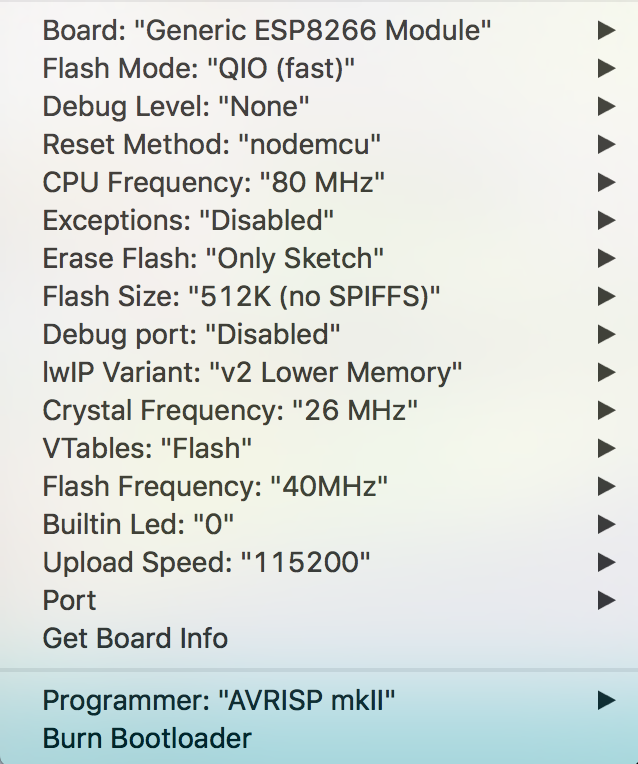
Example of serial output from code:
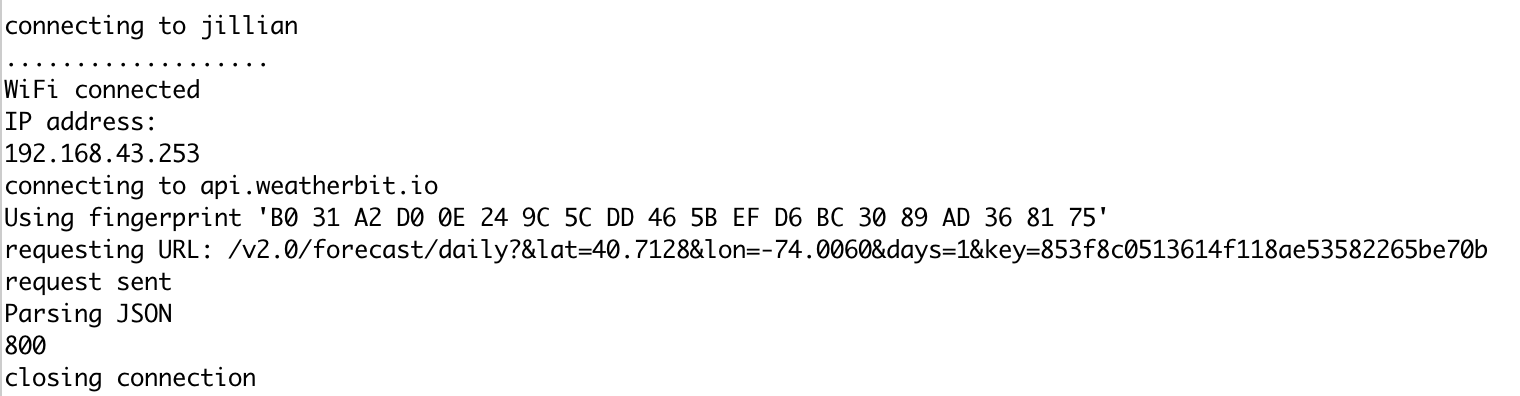
The LED lights up if the data from the api says it’s raining or snowing.
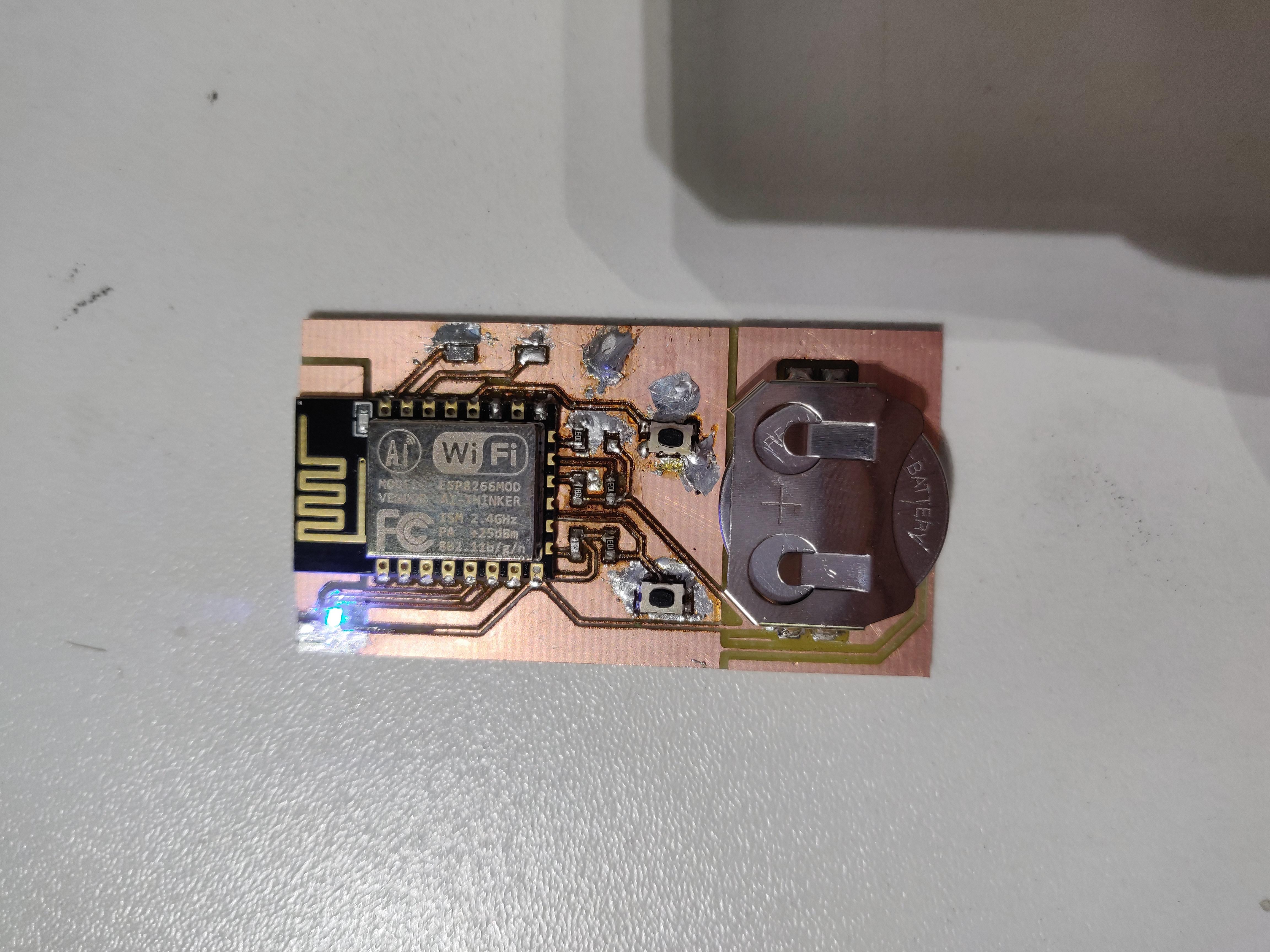
Prototype Enclosure
I glued these plastic strings to the back so the board could be tied to any umbrella handle. I did this so that the board could be attached different umbrellas.


I imagine the final enclosure to be some kind of waterproof silicone sleeve, similar to these hand sanitizer holders:

Written on February 25, 2019
 I always carry around tote bags with a lot of random items inside. When it comes time to find something like my keys or wallet, I have to really dig inside to find it. It’s especially hard if the bag is really deep and is made of a solid dark material because I can’t see anything. So, for this assignment, I wanted to make a soft circuit that can light up the inside of my bag when I open it.
I always carry around tote bags with a lot of random items inside. When it comes time to find something like my keys or wallet, I have to really dig inside to find it. It’s especially hard if the bag is really deep and is made of a solid dark material because I can’t see anything. So, for this assignment, I wanted to make a soft circuit that can light up the inside of my bag when I open it.
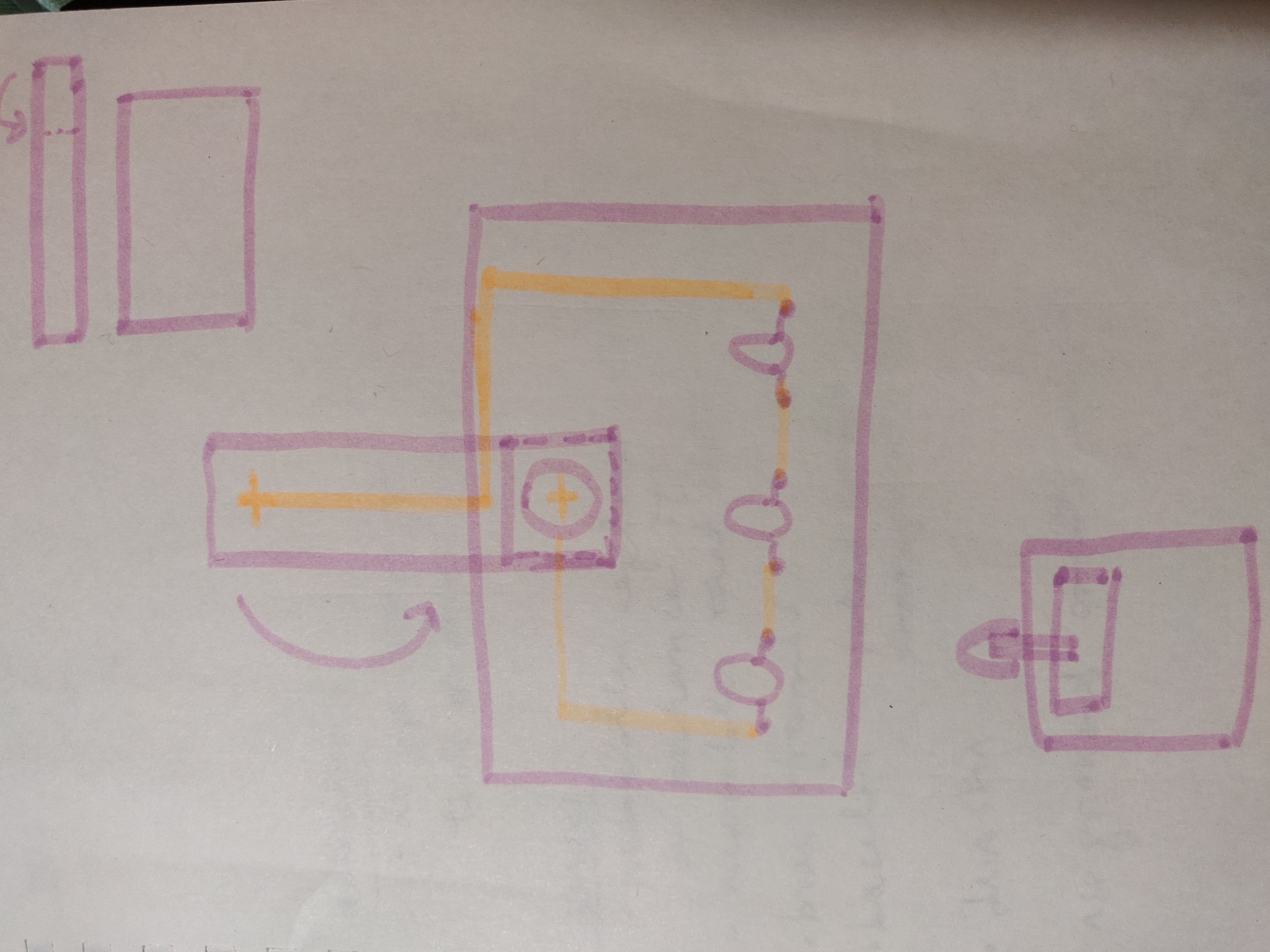
The switch is the large fabric tab. When I’m carrying the bag, I don’t want the LEDs to be on. The tab will be hanging over the other side of the bag. When I open the bag, I will press the tab against the side that is holding the battery, completing the circuit and lighting the LEDs.

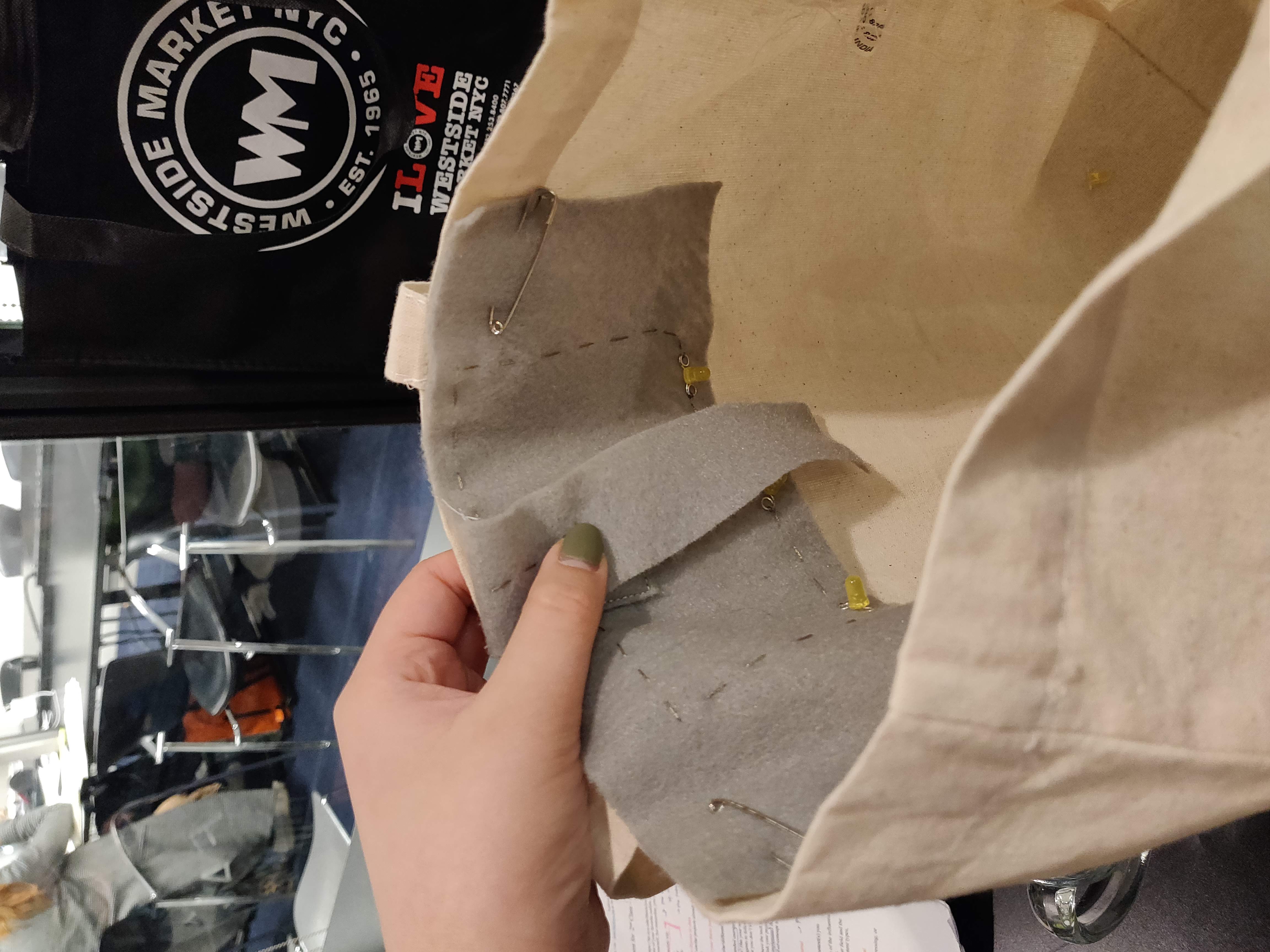
This is a prototype. I purposely made it on a seperate sheet of fabric rather than sewing everything on the tote itself so that it can be easily removable and attached and tested on a different bag.
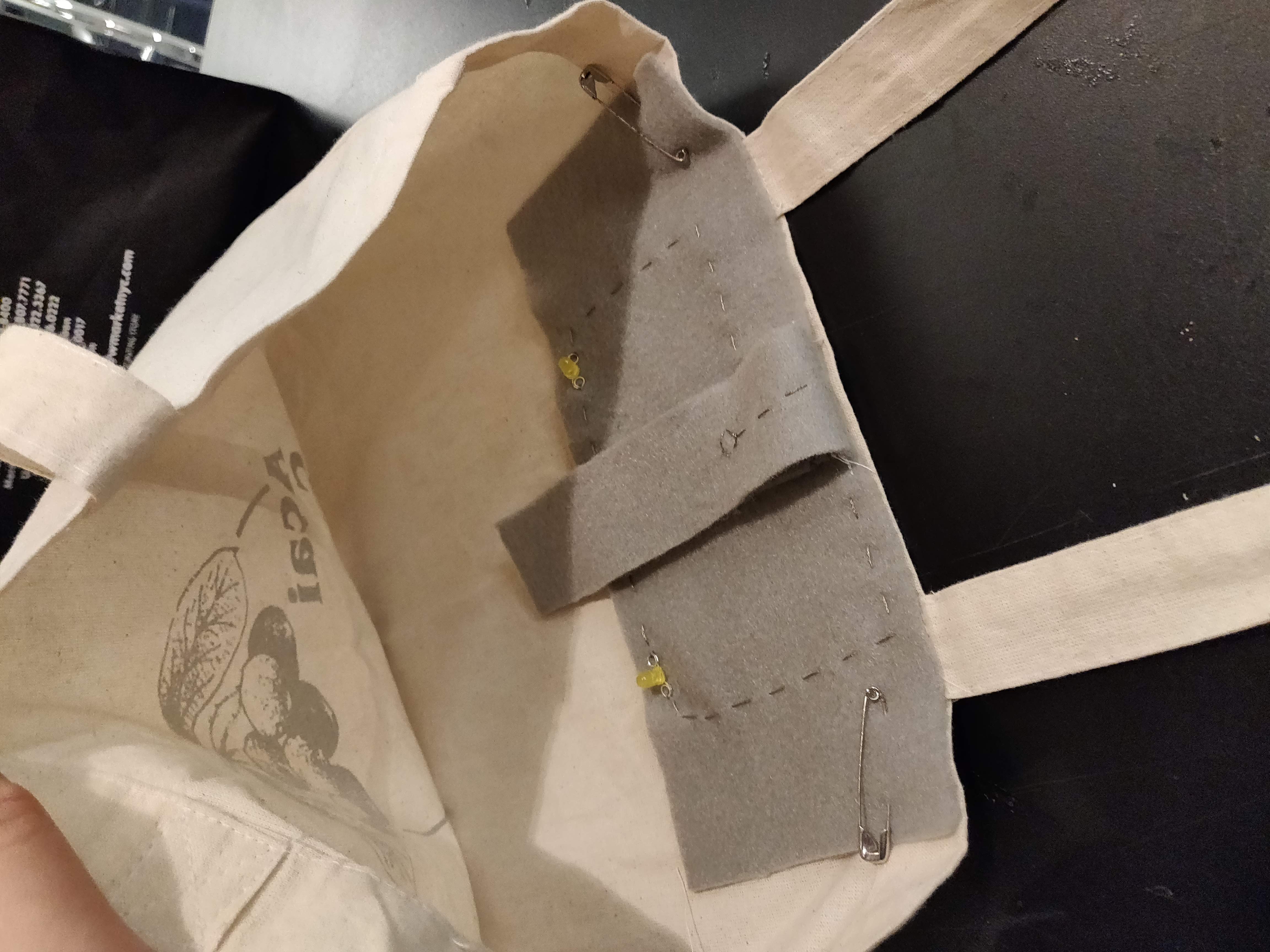

In the end, I couldn’t get my leds to light up. I did a beep test with a multimeter but I could not find out what was causing the problem exactly. I think I was overly confident in the conductivity of the conductive thread. The part where the tab is held down by the user and is supposed to make contact to the battery through another layer of fabric is probably the weak point.
If I were to try this again, I would use an entire piece of conductive fabric or mesh on the front part of the battery pocket so the connection is
Written on February 4, 2019
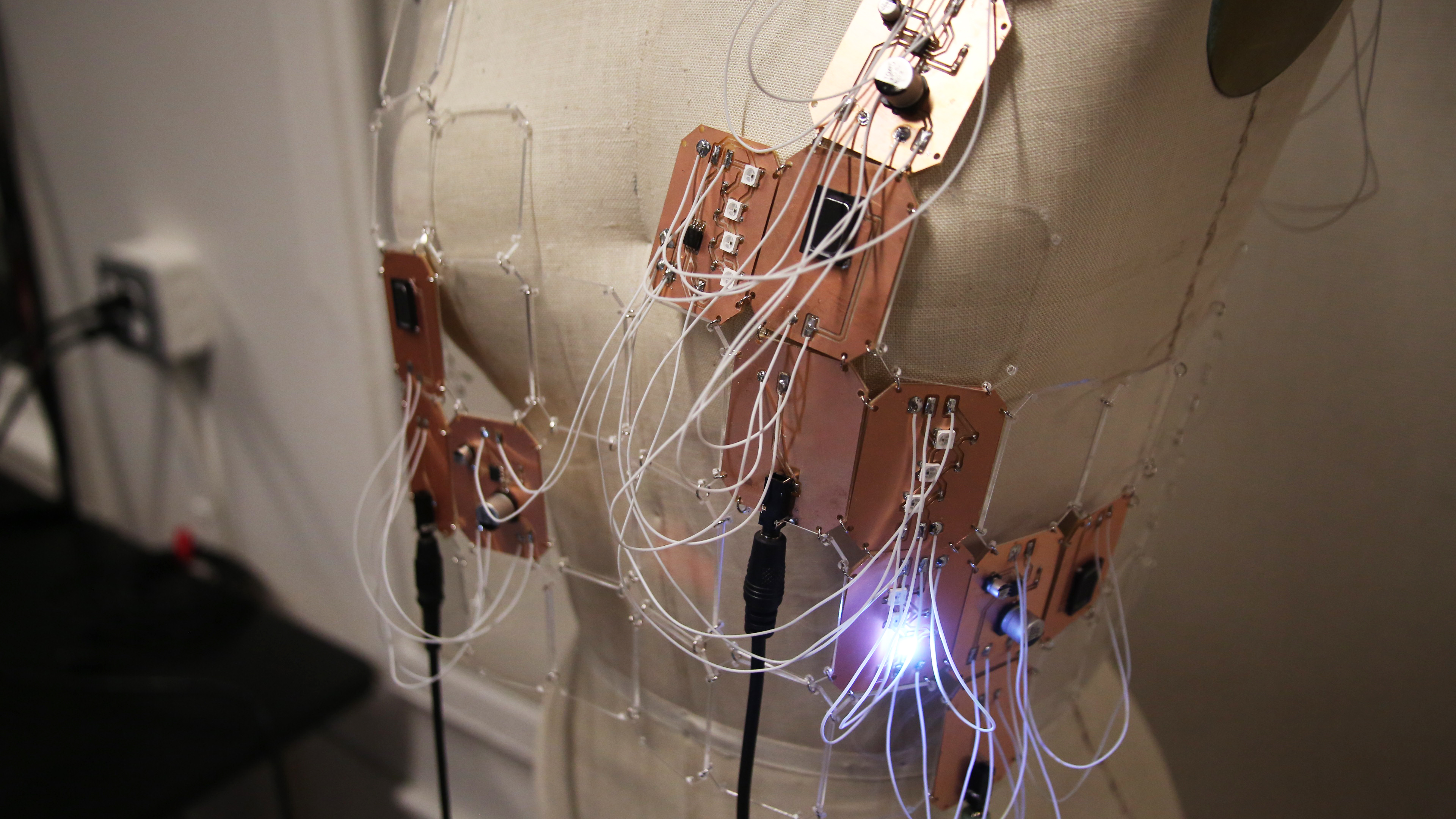 This project is part of my thesis where I’m examining the blurry line between “person” and “thing” by positioning myself as a cyborg making cyborgs.
This project is part of my thesis where I’m examining the blurry line between “person” and “thing” by positioning myself as a cyborg making cyborgs.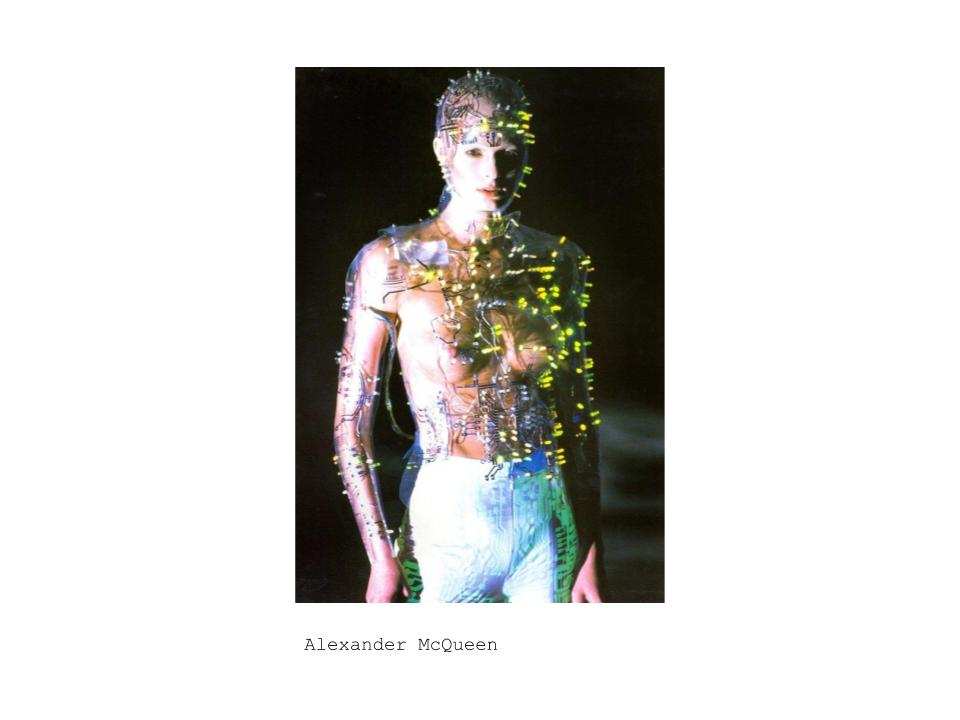
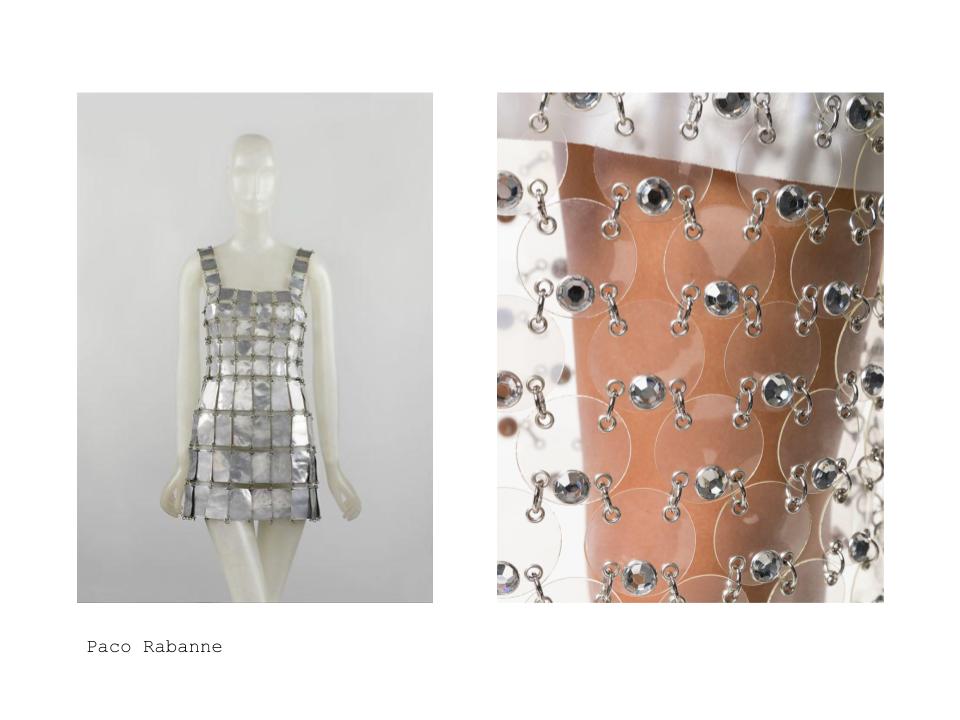


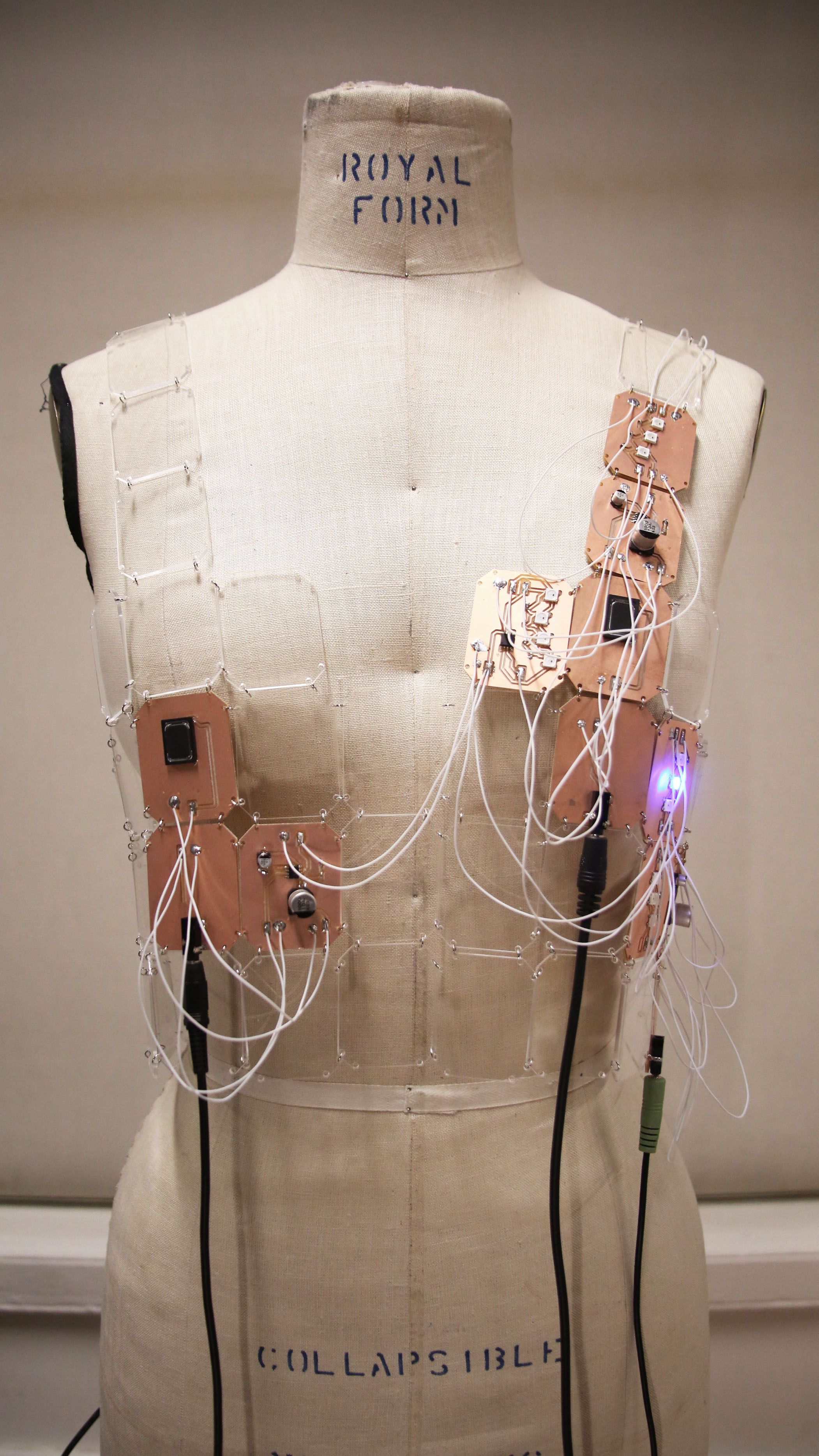
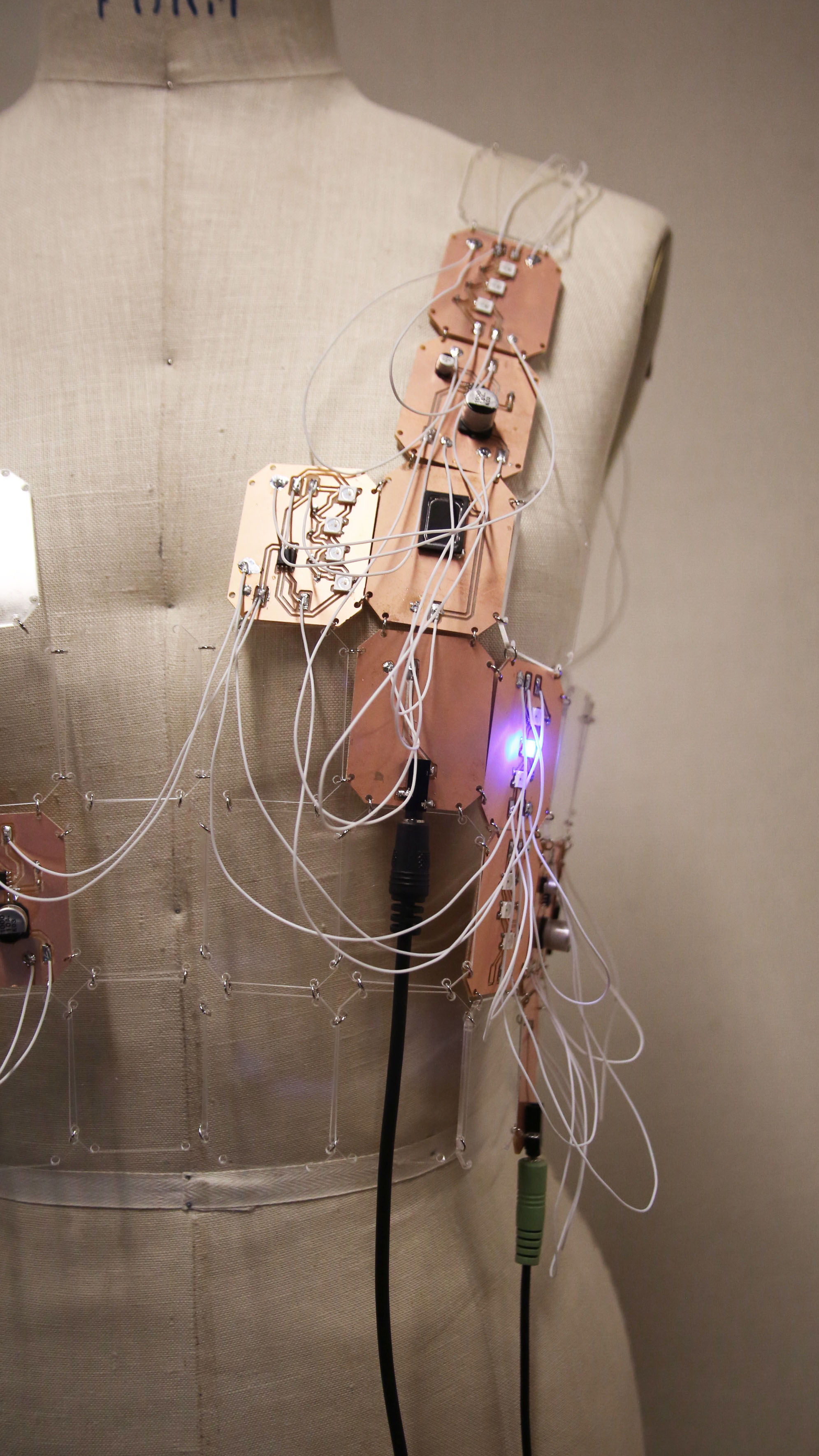
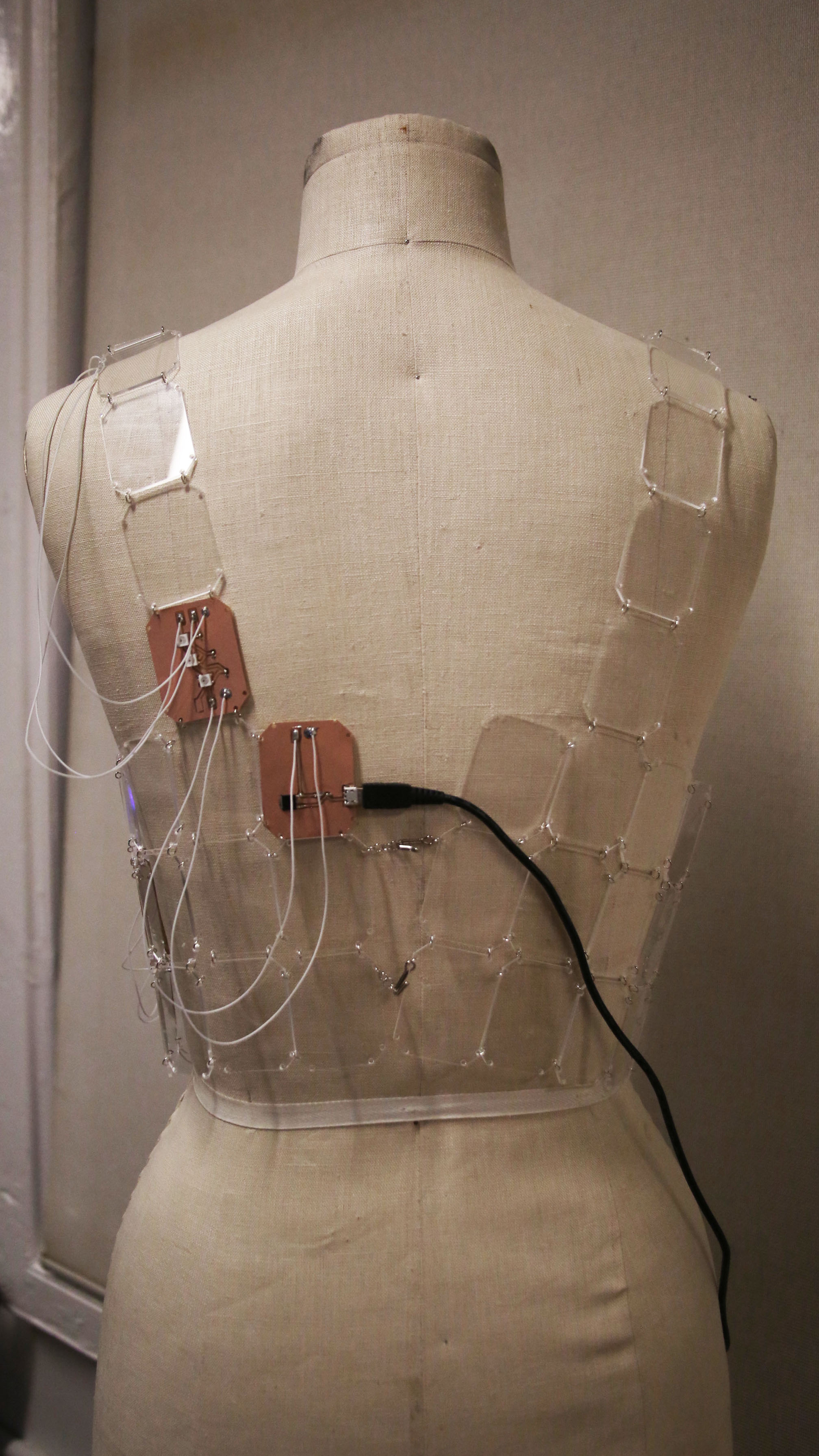

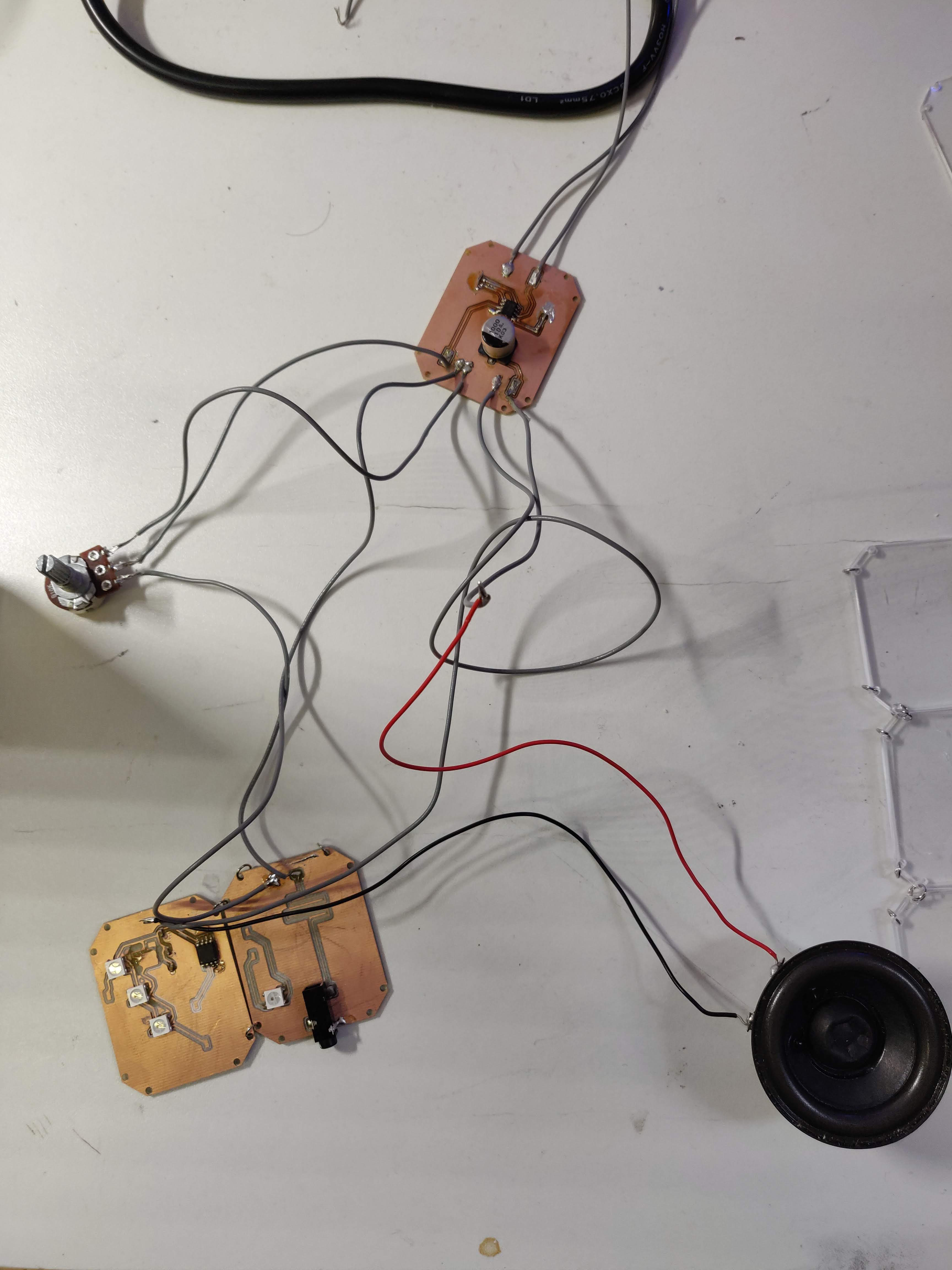
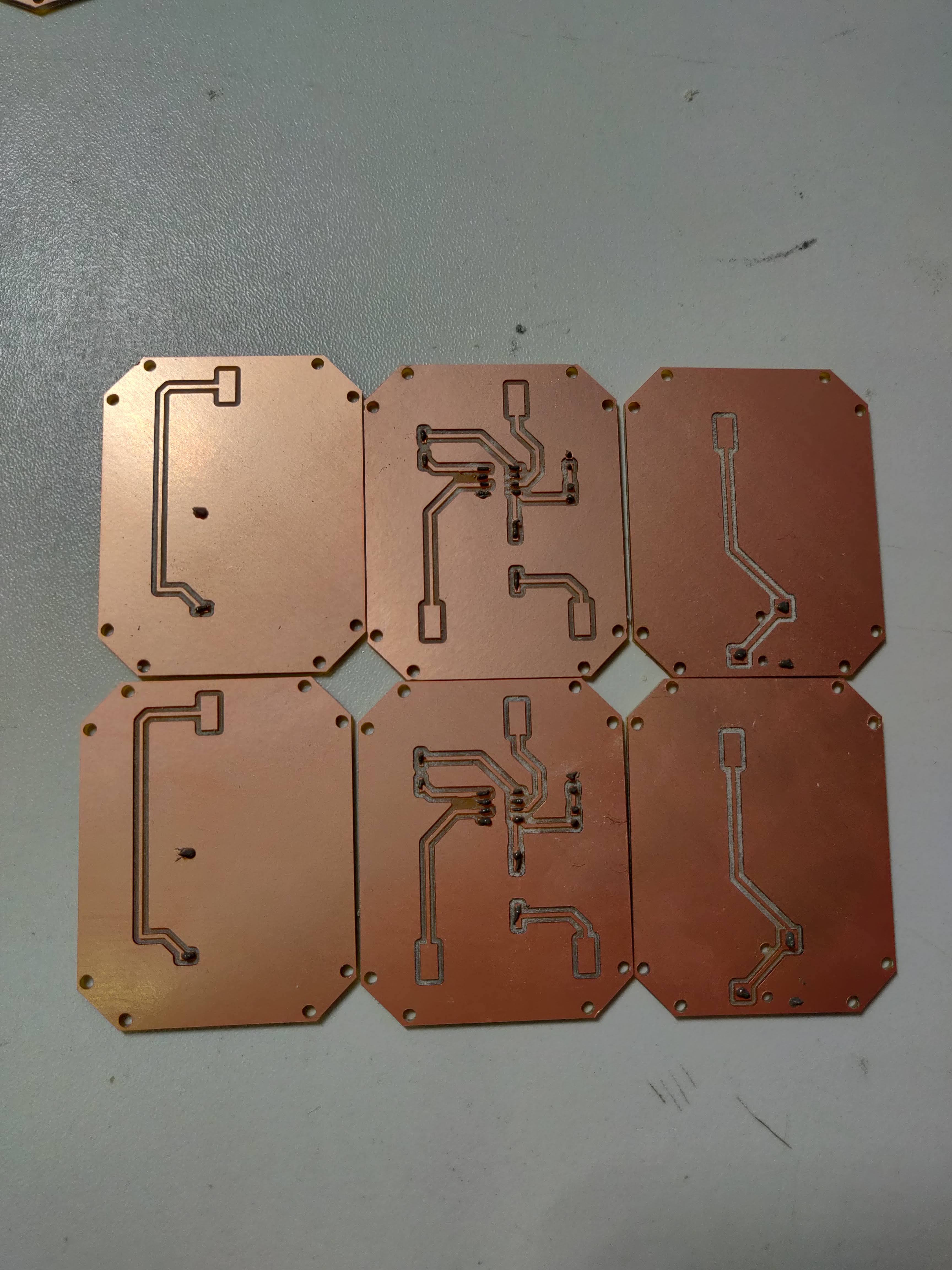
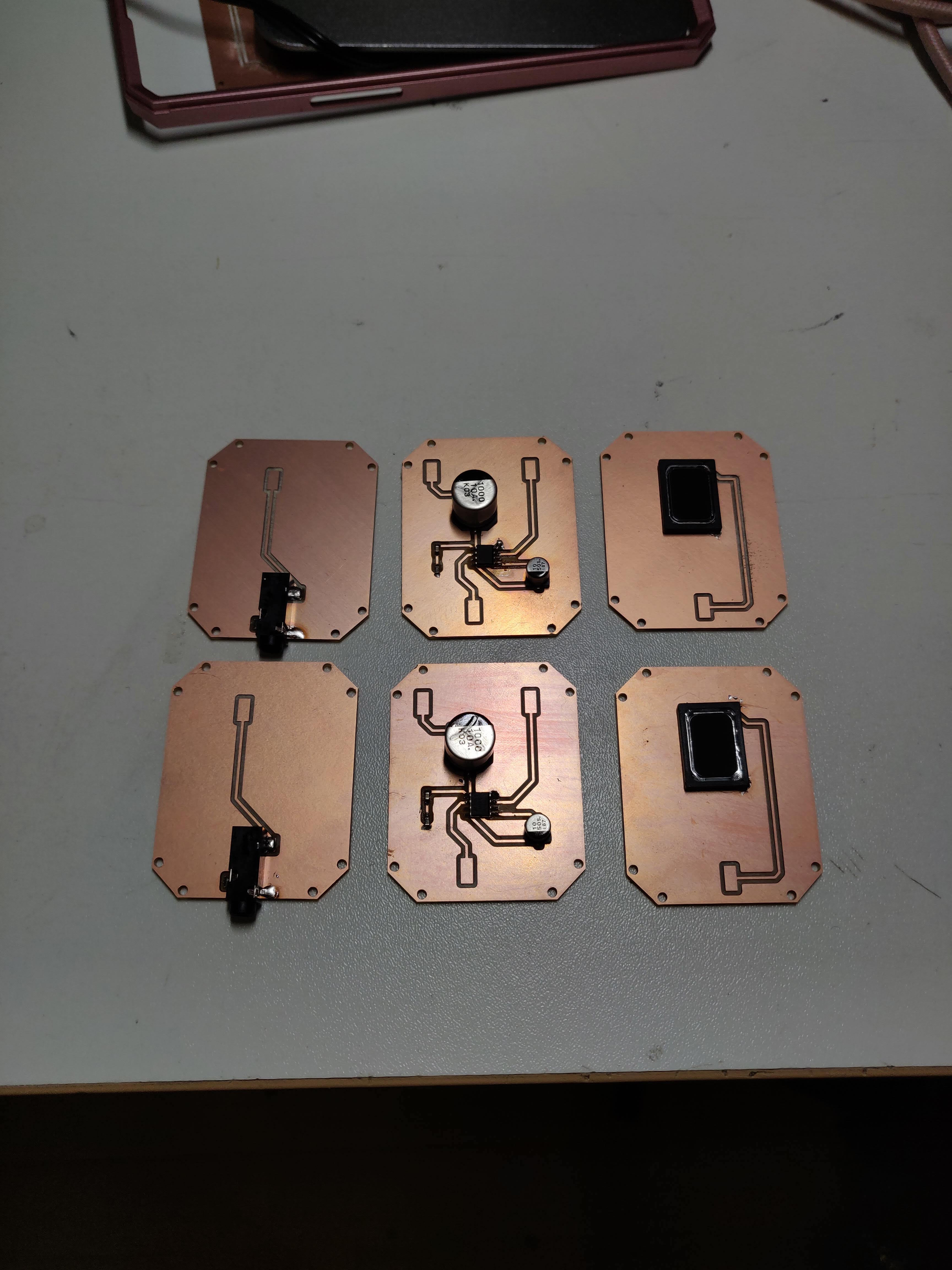

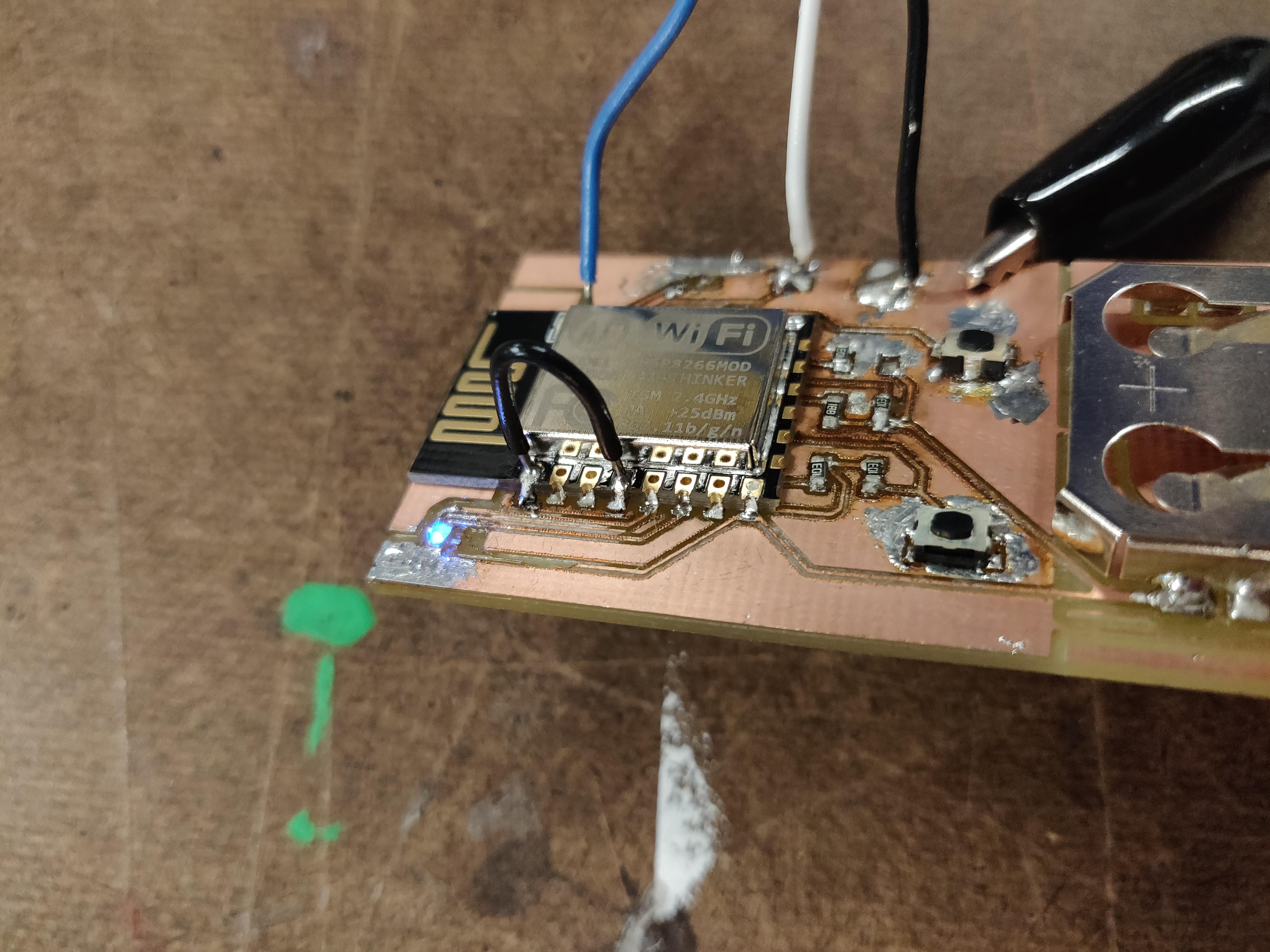
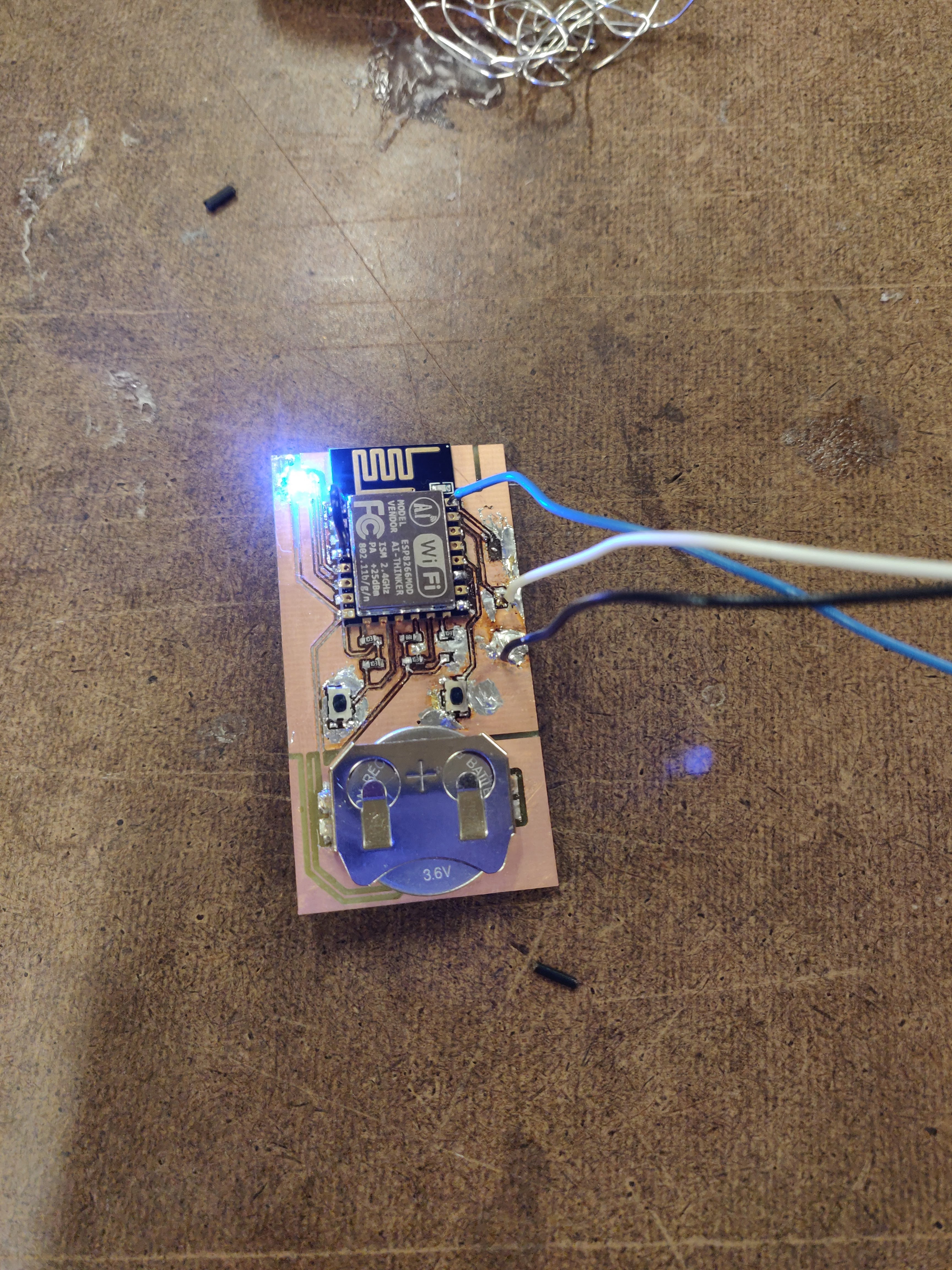
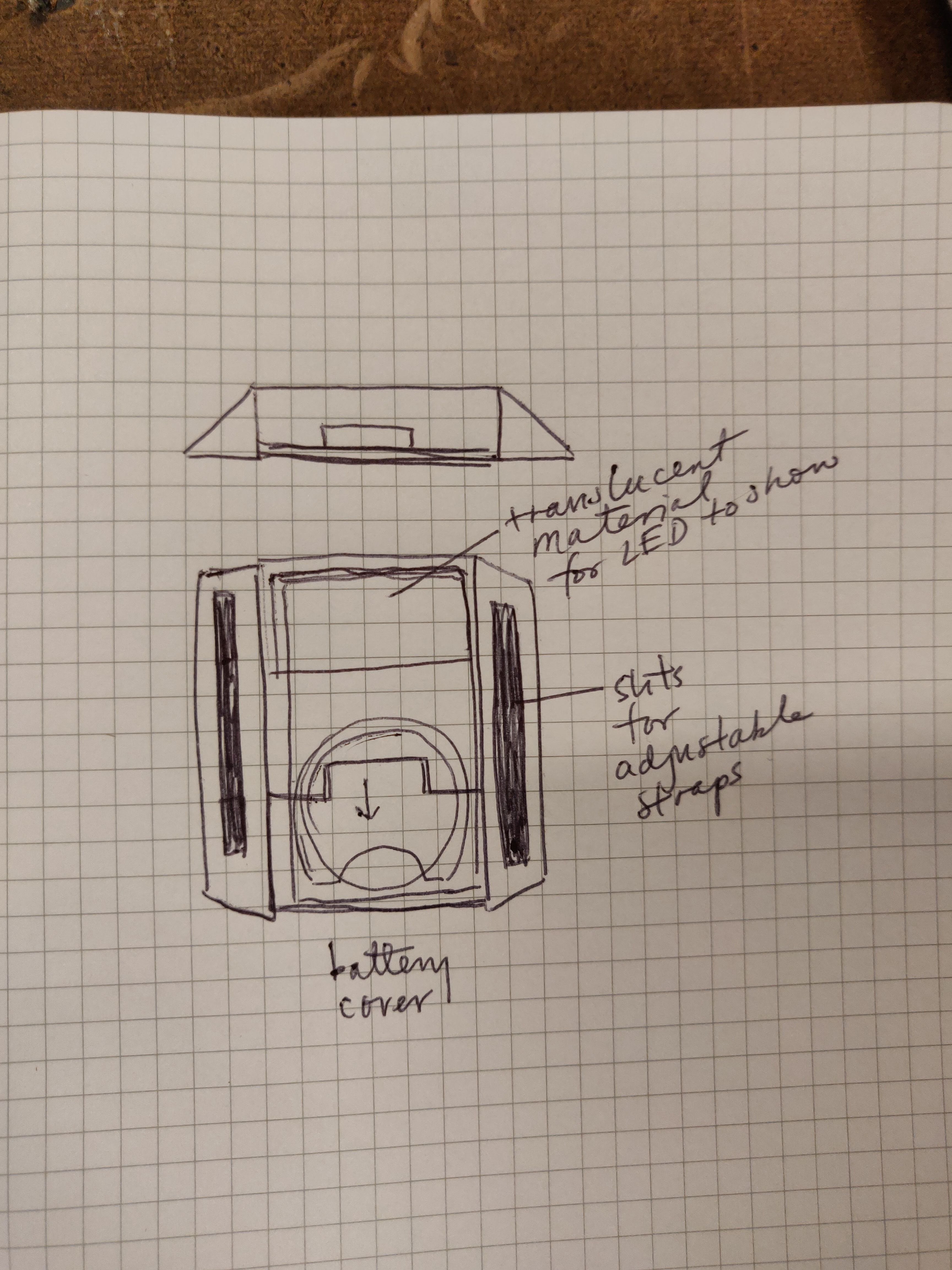
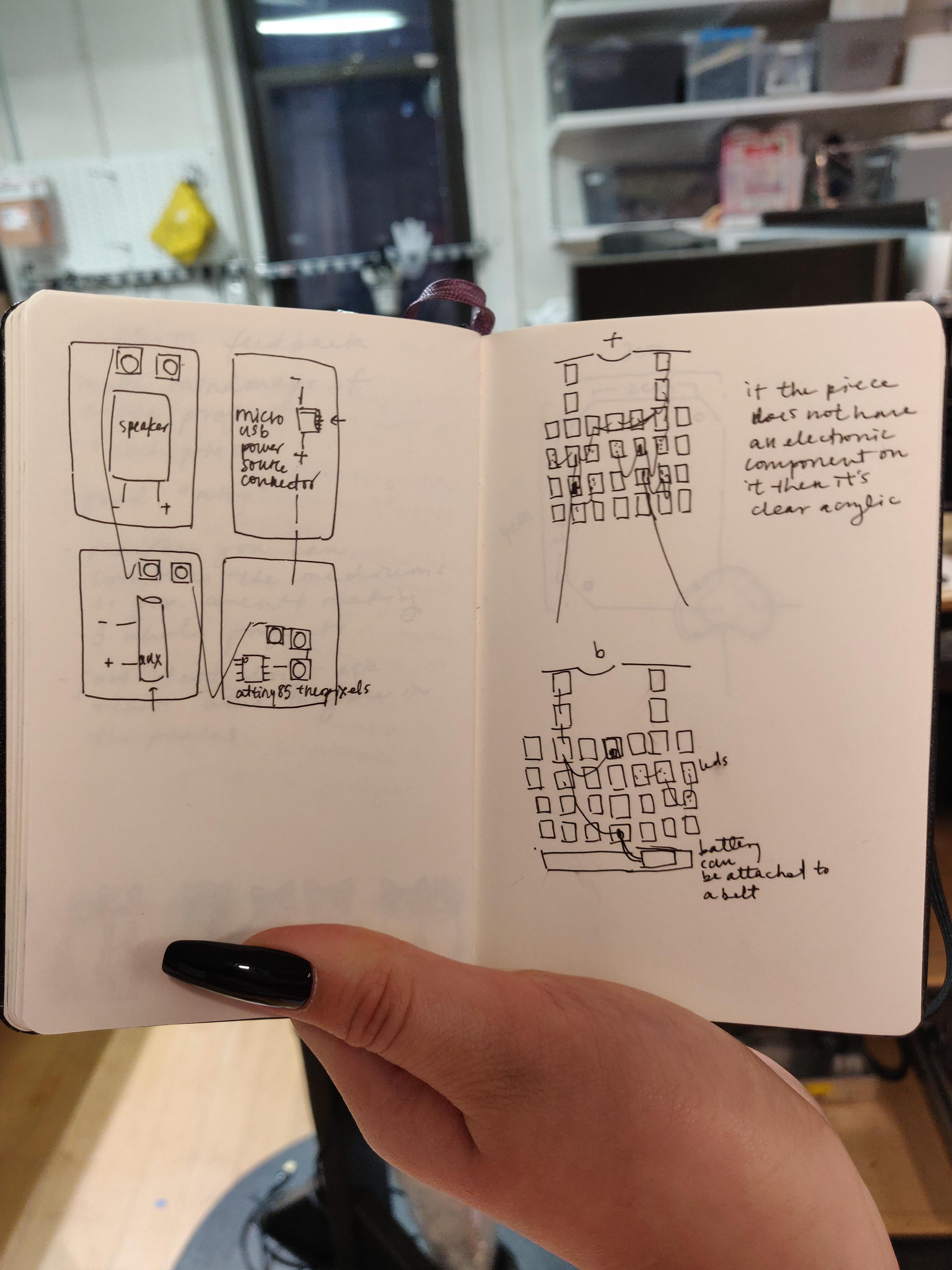


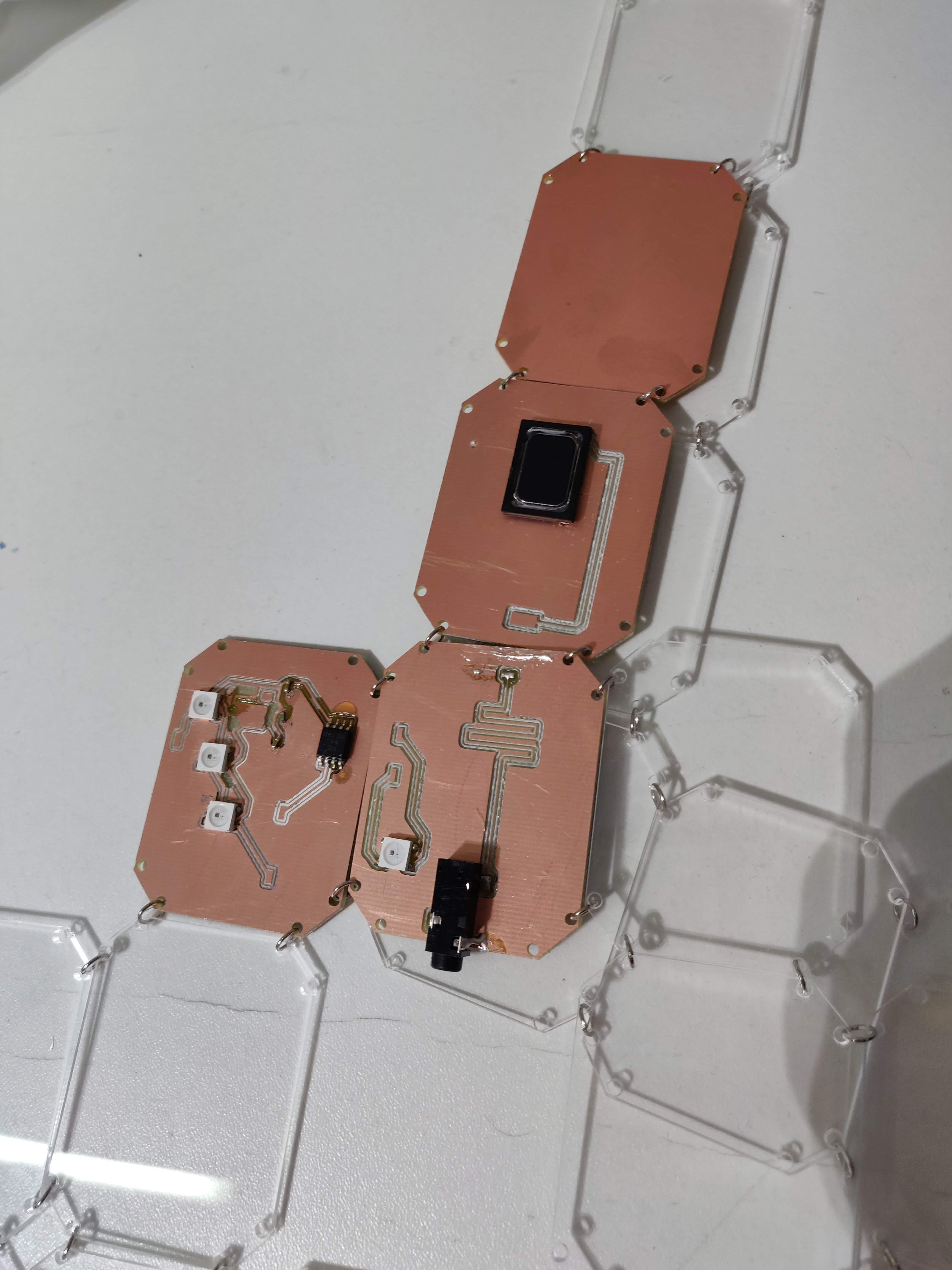
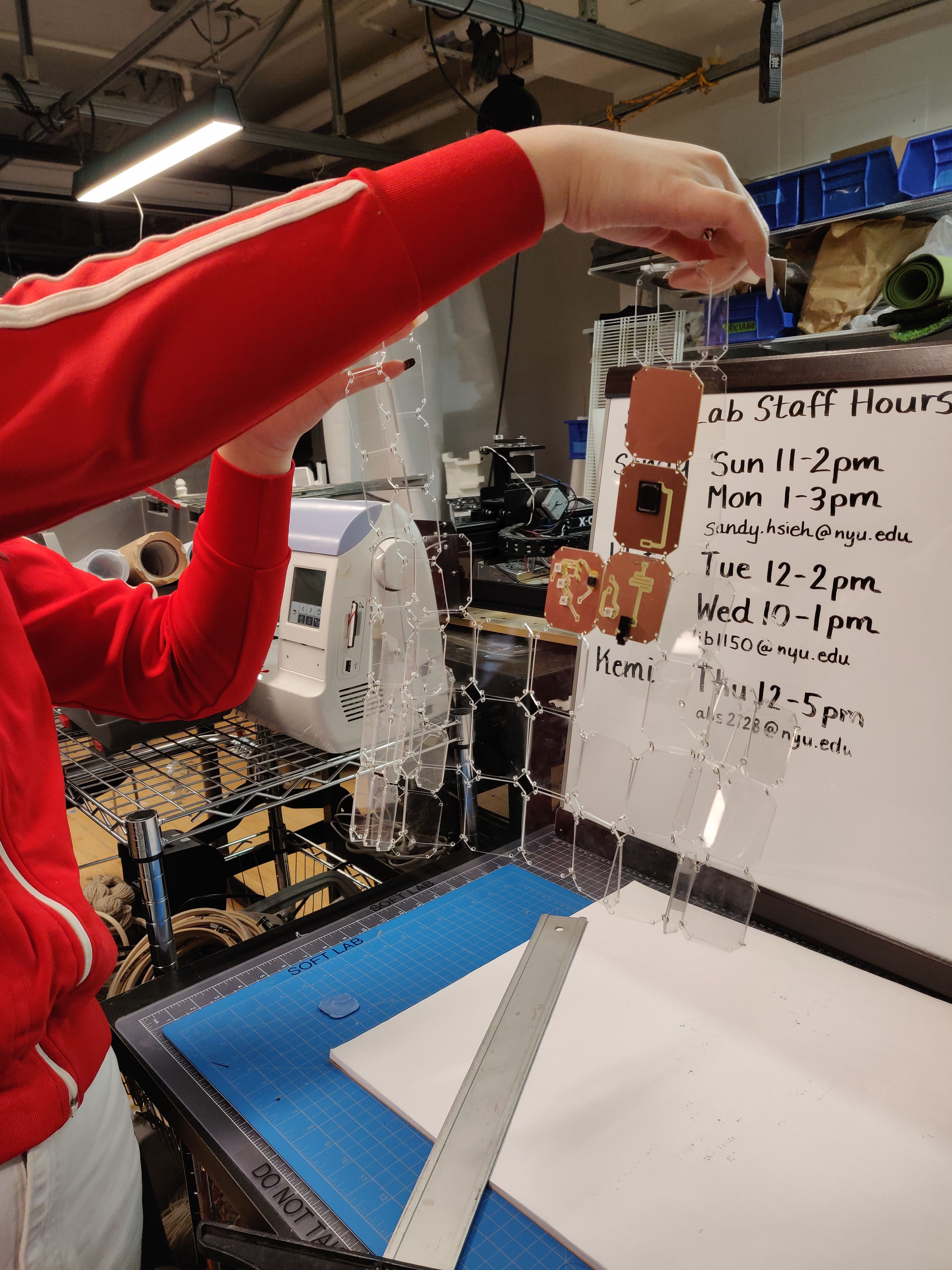
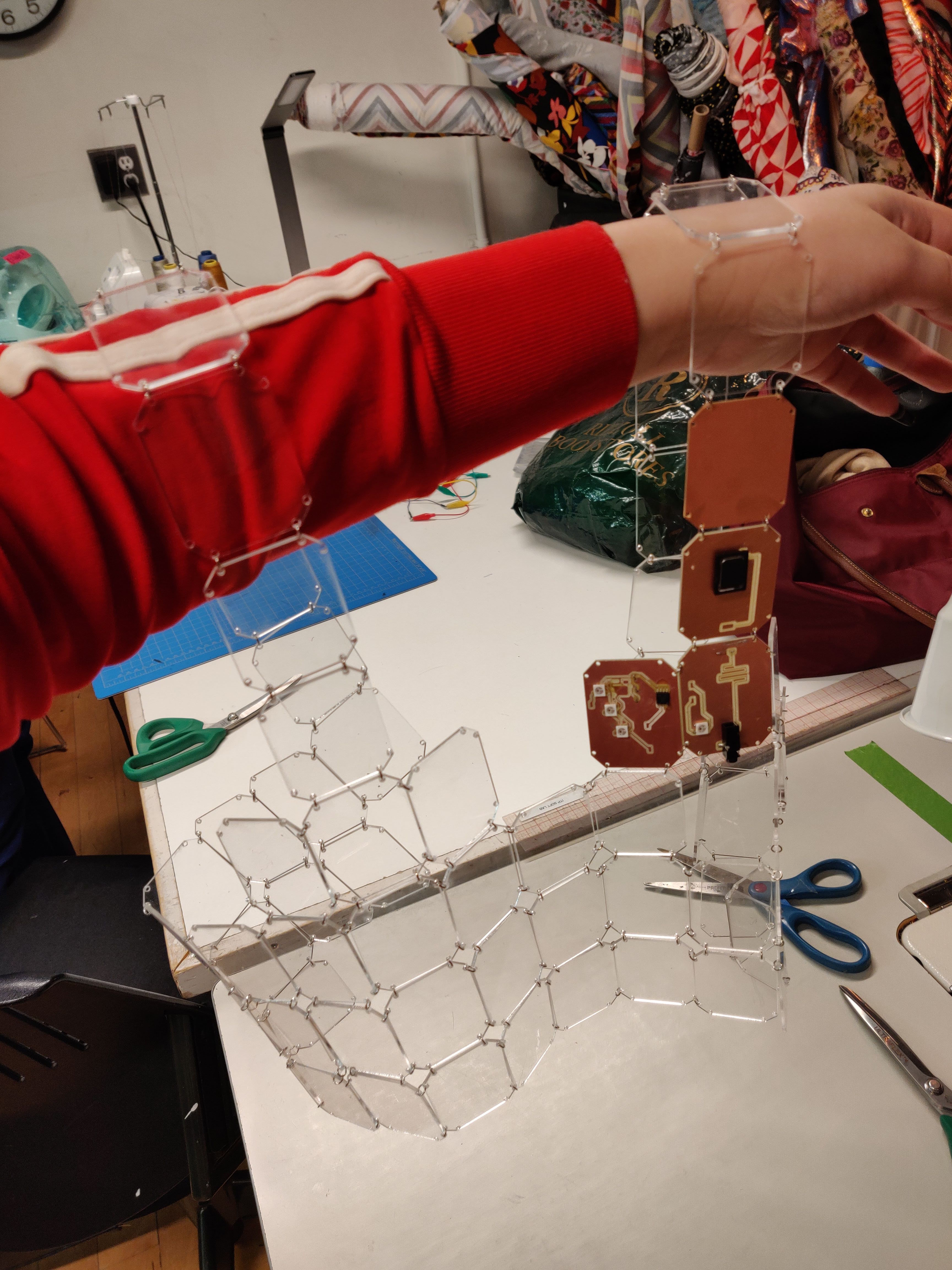
 Every morning, I ask my boyfriend outloud, “What is the weather today?”. And then I have to check by opening my phone which can sometimes be tedious when I’m in a rush. Most of the time, I don’t check at all and don’t bring an umbrella when I need to. Typically, I get caught in the rain and have to call an overpriced Uber.
Every morning, I ask my boyfriend outloud, “What is the weather today?”. And then I have to check by opening my phone which can sometimes be tedious when I’m in a rush. Most of the time, I don’t check at all and don’t bring an umbrella when I need to. Typically, I get caught in the rain and have to call an overpriced Uber.
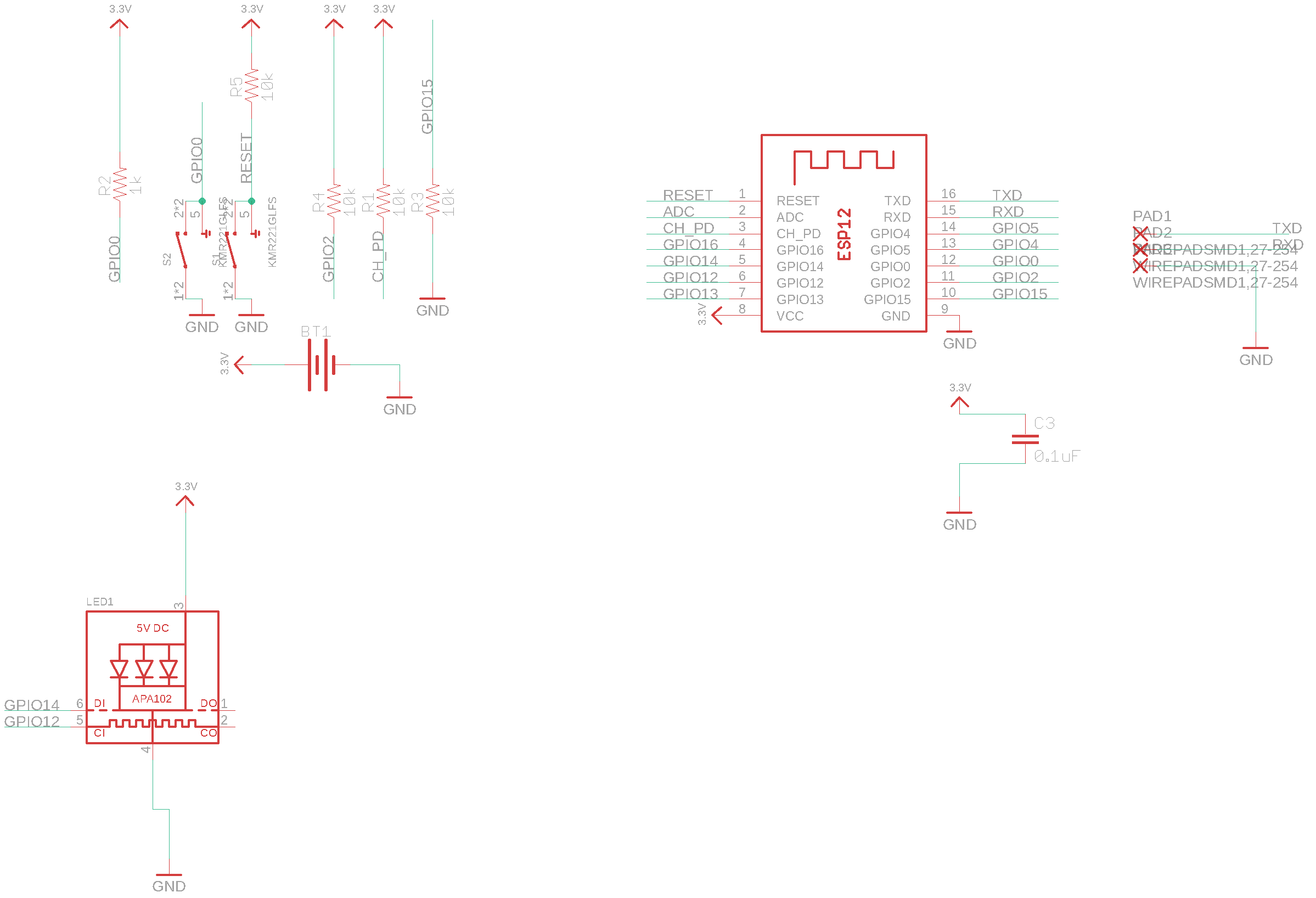
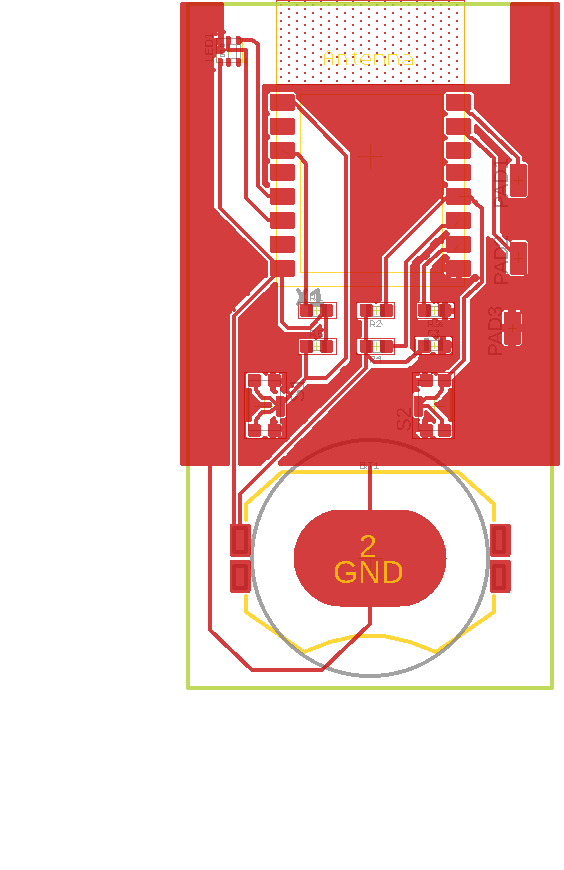

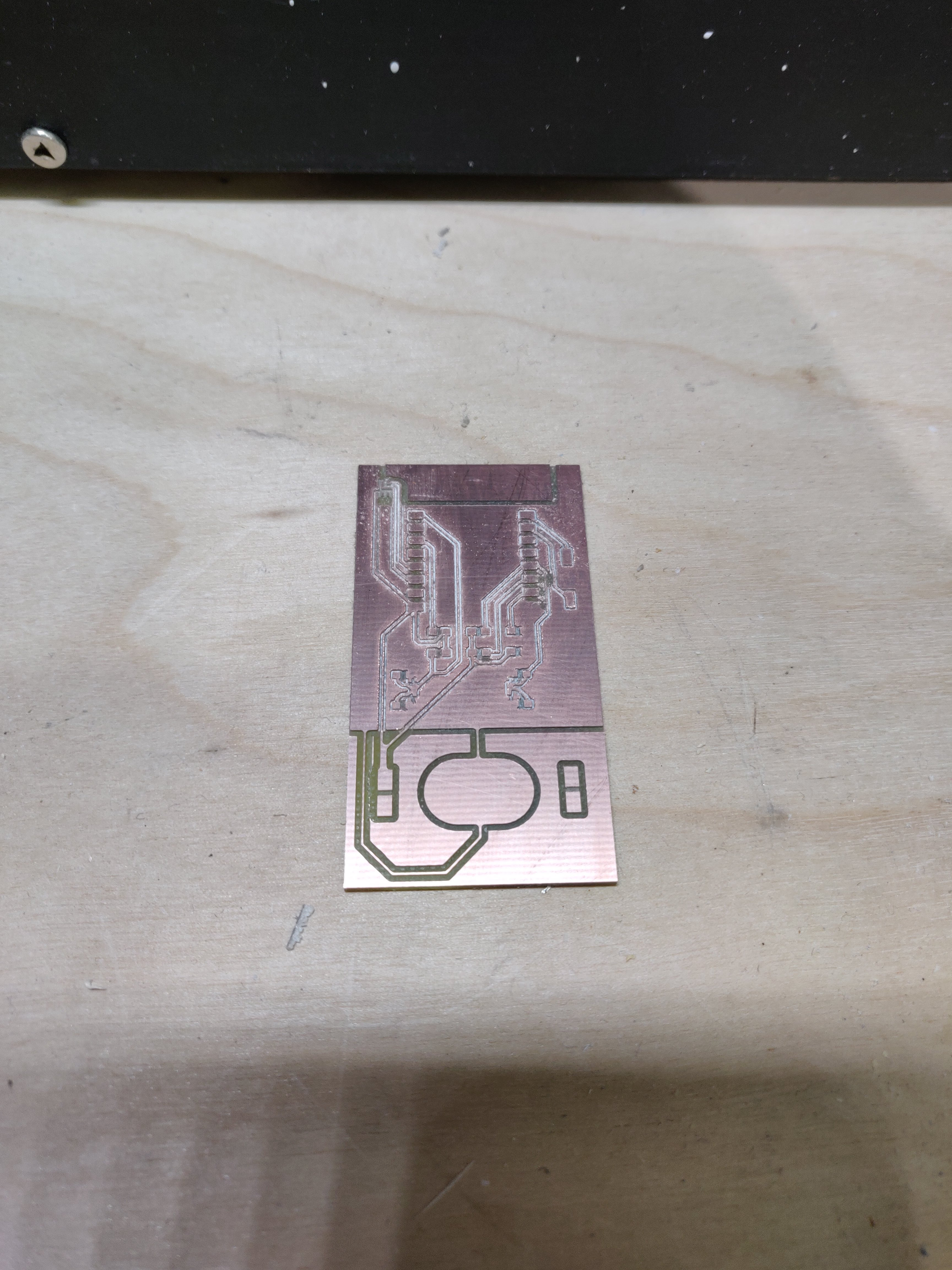
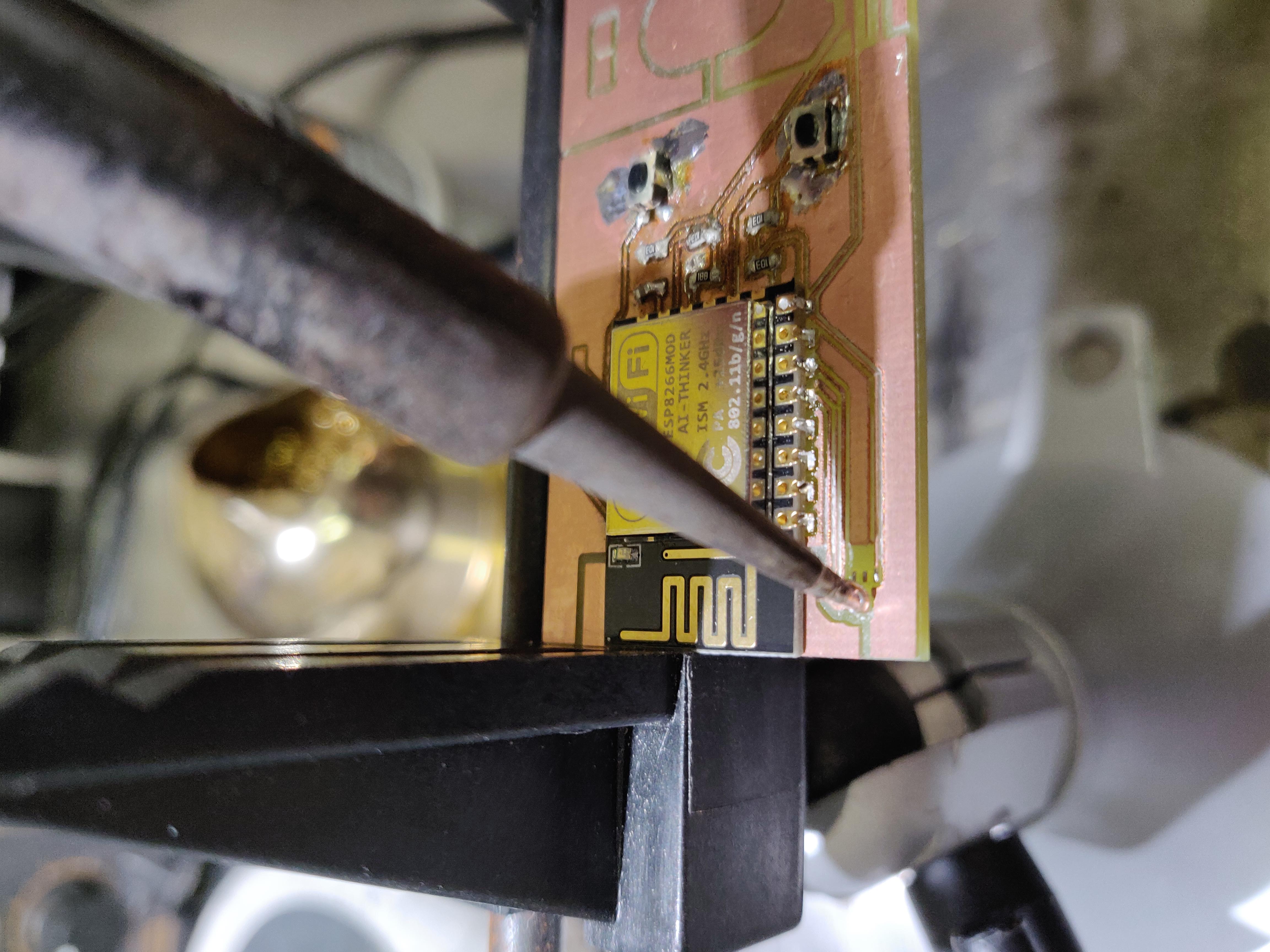
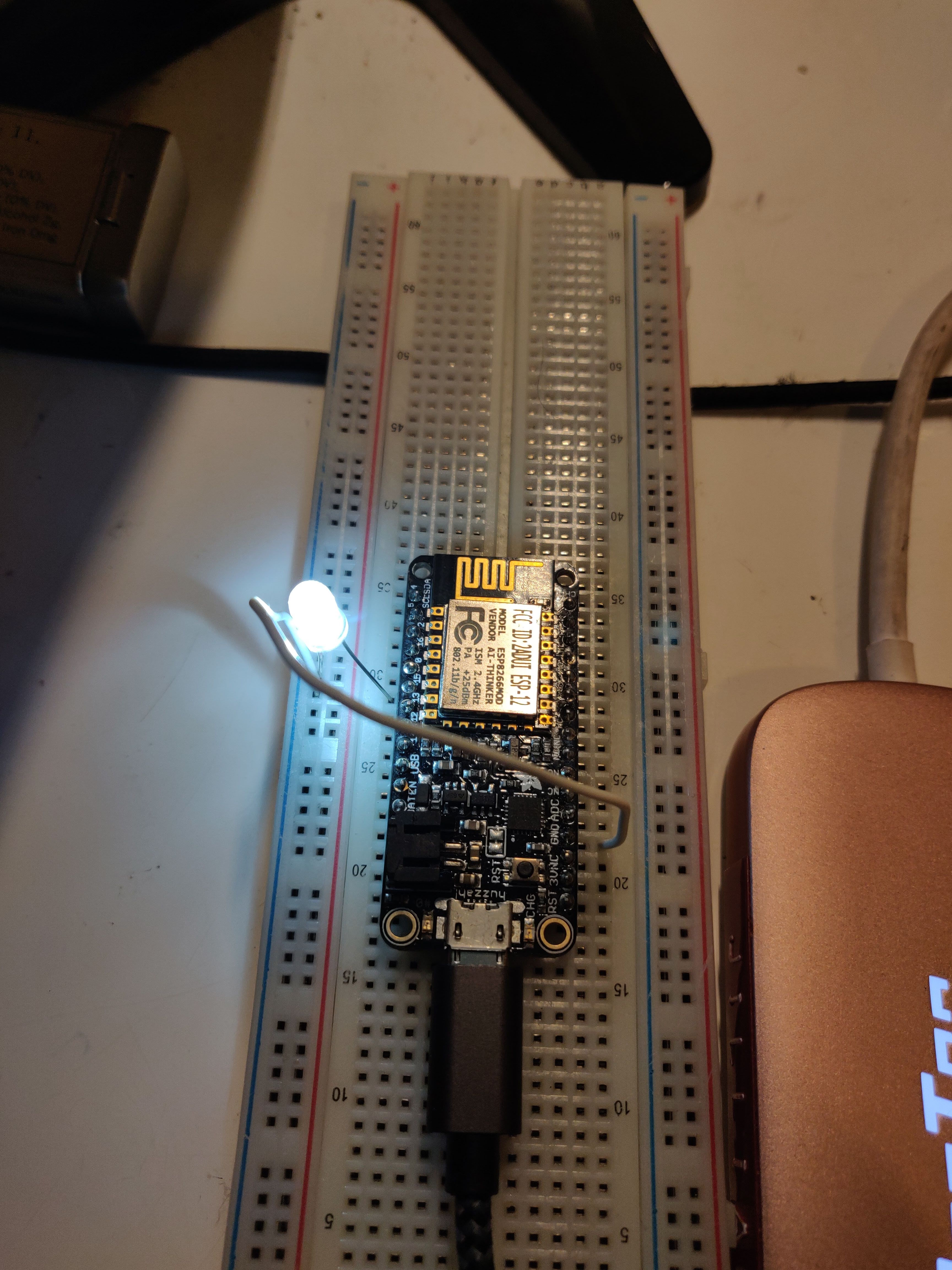
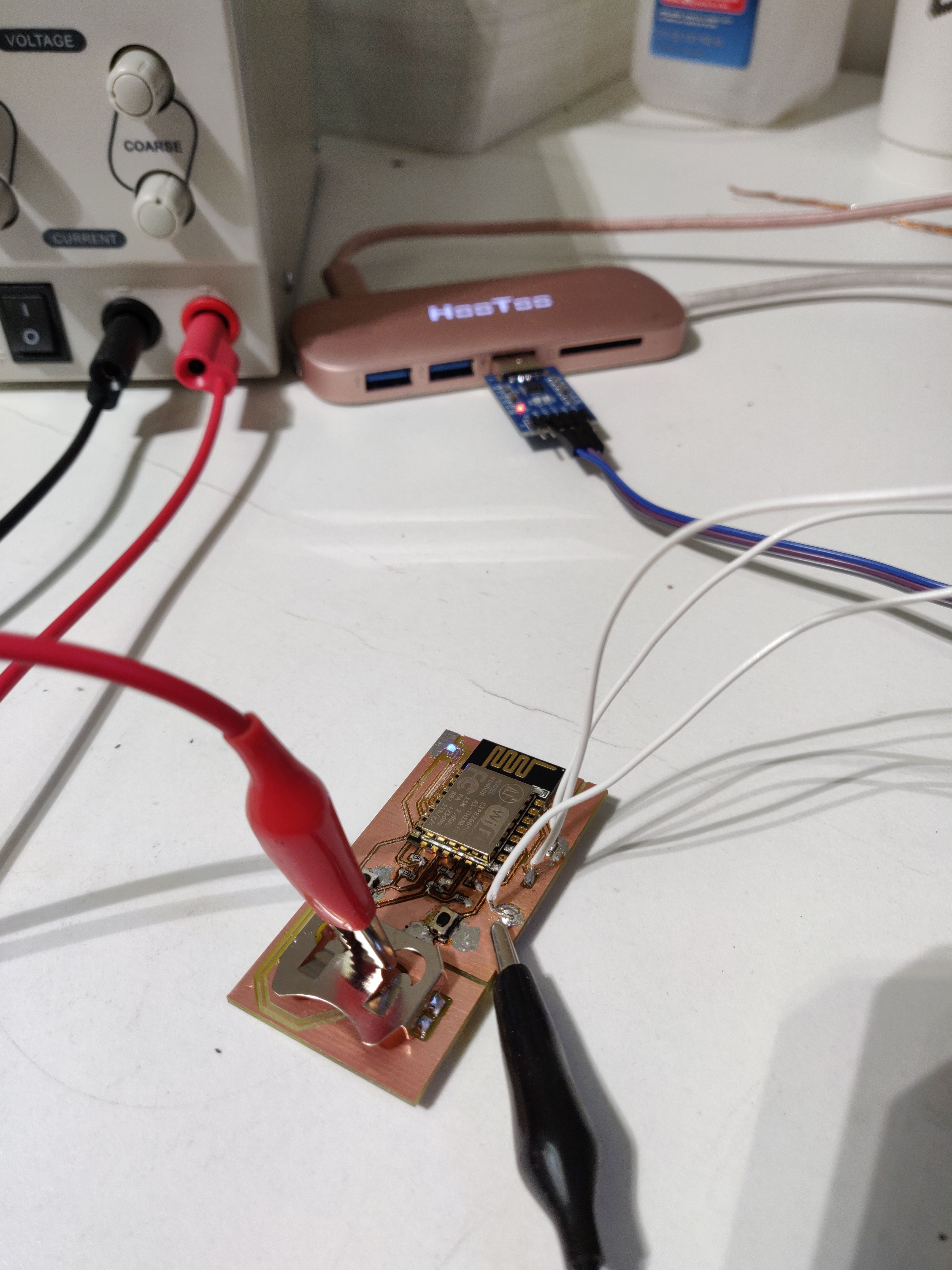
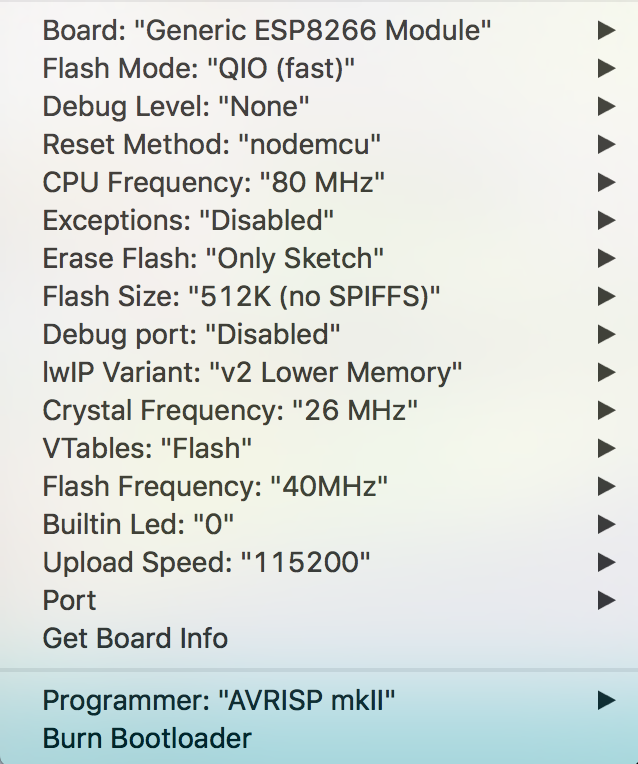
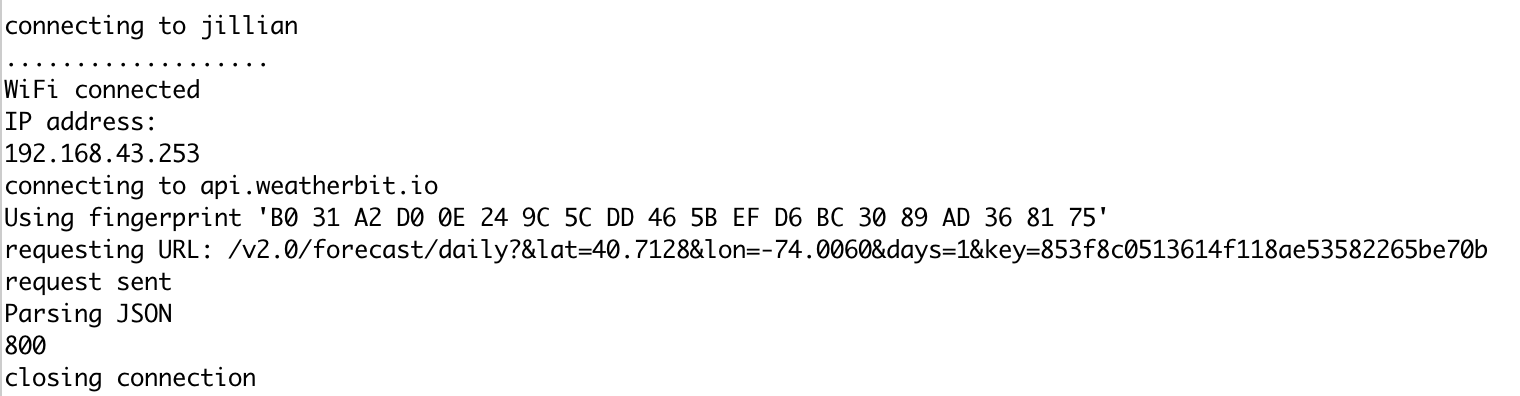
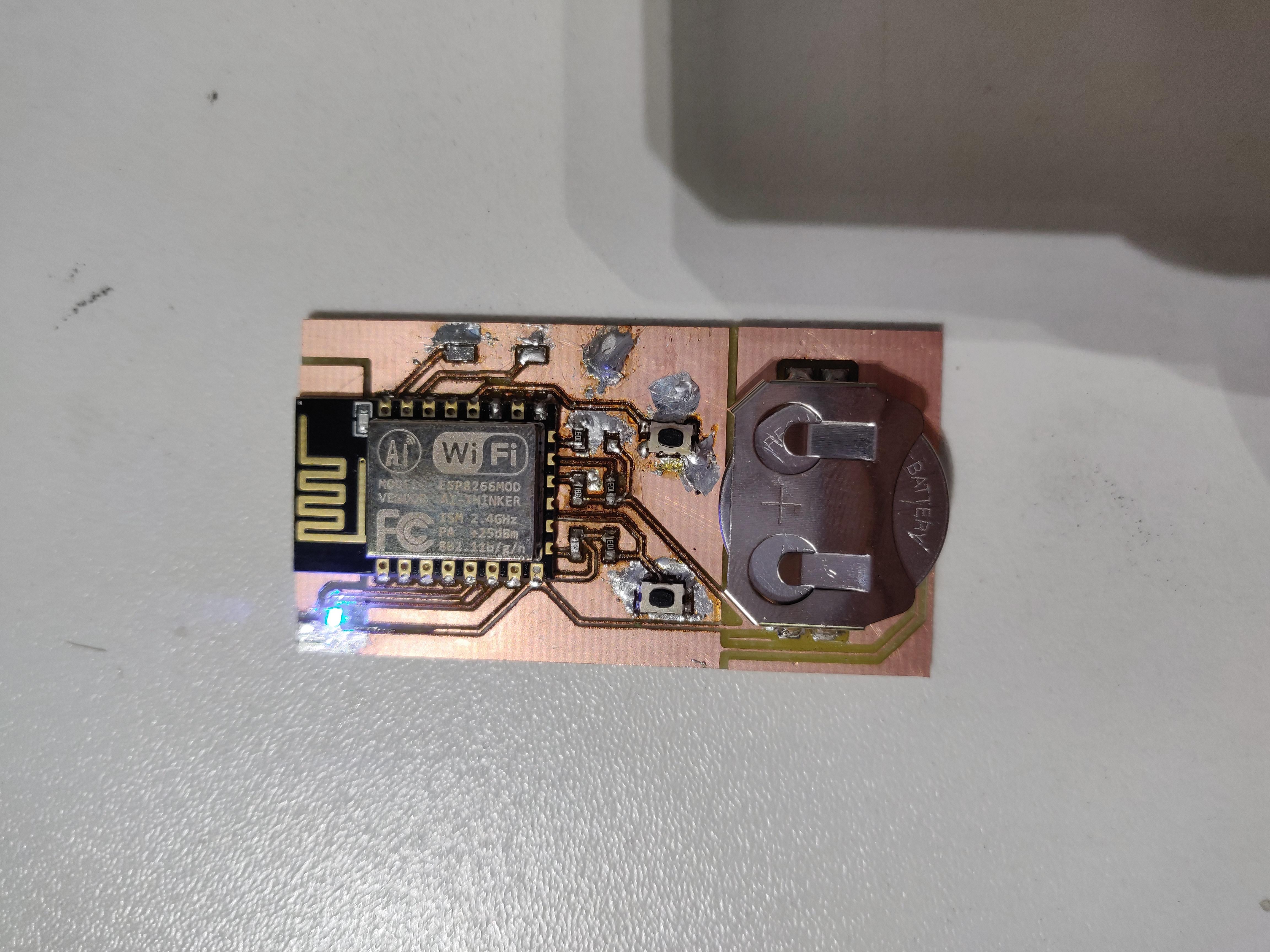



 I always carry around tote bags with a lot of random items inside. When it comes time to find something like my keys or wallet, I have to really dig inside to find it. It’s especially hard if the bag is really deep and is made of a solid dark material because I can’t see anything. So, for this assignment, I wanted to make a soft circuit that can light up the inside of my bag when I open it.
I always carry around tote bags with a lot of random items inside. When it comes time to find something like my keys or wallet, I have to really dig inside to find it. It’s especially hard if the bag is really deep and is made of a solid dark material because I can’t see anything. So, for this assignment, I wanted to make a soft circuit that can light up the inside of my bag when I open it.